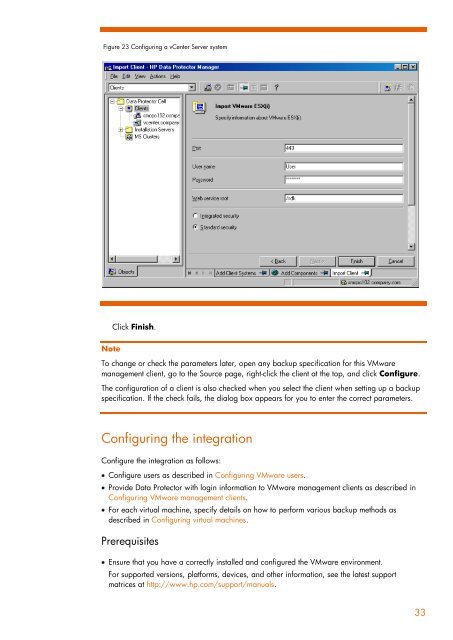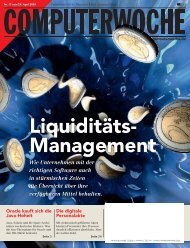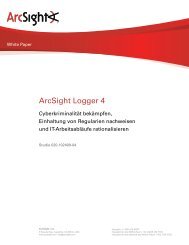HP Data Protector A.06.11 Support for Vmware vstorage technical ...
HP Data Protector A.06.11 Support for Vmware vstorage technical ...
HP Data Protector A.06.11 Support for Vmware vstorage technical ...
Create successful ePaper yourself
Turn your PDF publications into a flip-book with our unique Google optimized e-Paper software.
Figure 23 Configuring a vCenter Server system<br />
Note<br />
Click Finish.<br />
To change or check the parameters later, open any backup specification <strong>for</strong> this VMware<br />
management client, go to the Source page, right-click the client at the top, and click Configure.<br />
The configuration of a client is also checked when you select the client when setting up a backup<br />
specification. If the check fails, the dialog box appears <strong>for</strong> you to enter the correct parameters.<br />
Configuring the integration<br />
Configure the integration as follows:<br />
Configure users as described in Configuring VMware users.<br />
Provide <strong>Data</strong> <strong>Protector</strong> with login in<strong>for</strong>mation to VMware management clients as described in<br />
Configuring VMware management clients.<br />
For each virtual machine, specify details on how to per<strong>for</strong>m various backup methods as<br />
described in Configuring virtual machines.<br />
Prerequisites<br />
Ensure that you have a correctly installed and configured the VMware environment.<br />
For supported versions, plat<strong>for</strong>ms, devices, and other in<strong>for</strong>mation, see the latest support<br />
matrices at http://www.hp.com/support/manuals.<br />
33