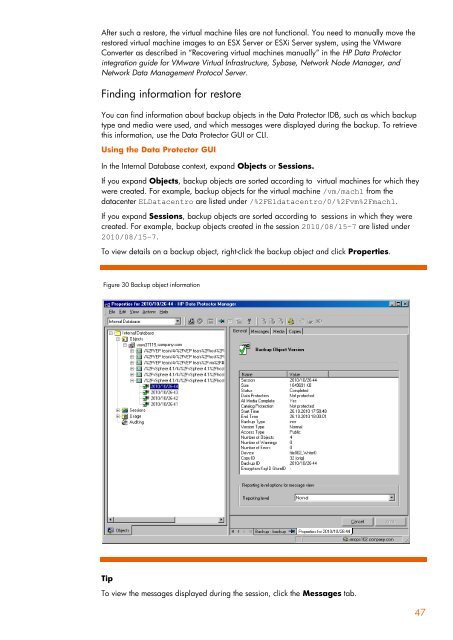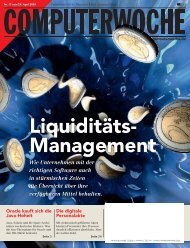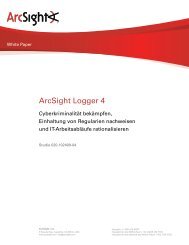HP Data Protector A.06.11 Support for Vmware vstorage technical ...
HP Data Protector A.06.11 Support for Vmware vstorage technical ...
HP Data Protector A.06.11 Support for Vmware vstorage technical ...
You also want an ePaper? Increase the reach of your titles
YUMPU automatically turns print PDFs into web optimized ePapers that Google loves.
After such a restore, the virtual machine files are not functional. You need to manually move the<br />
restored virtual machine images to an ESX Server or ESXi Server system, using the VMware<br />
Converter as described in “Recovering virtual machines manually” in the <strong>HP</strong> <strong>Data</strong> <strong>Protector</strong><br />
integration guide <strong>for</strong> VMware Virtual Infrastructure, Sybase, Network Node Manager, and<br />
Network <strong>Data</strong> Management Protocol Server.<br />
Finding in<strong>for</strong>mation <strong>for</strong> restore<br />
You can find in<strong>for</strong>mation about backup objects in the <strong>Data</strong> <strong>Protector</strong> IDB, such as which backup<br />
type and media were used, and which messages were displayed during the backup. To retrieve<br />
this in<strong>for</strong>mation, use the <strong>Data</strong> <strong>Protector</strong> GUI or CLI.<br />
Using the <strong>Data</strong> <strong>Protector</strong> GUI<br />
In the Internal <strong>Data</strong>base context, expand Objects or Sessions.<br />
If you expand Objects, backup objects are sorted according to virtual machines <strong>for</strong> which they<br />
were created. For example, backup objects <strong>for</strong> the virtual machine /vm/mach1 from the<br />
datacenter EL<strong>Data</strong>centro are listed under /%2FEldatacentro/0/%2Fvm%2Fmach1.<br />
If you expand Sessions, backup objects are sorted according to sessions in which they were<br />
created. For example, backup objects created in the session 2010/08/15–7 are listed under<br />
2010/08/15–7.<br />
To view details on a backup object, right-click the backup object and click Properties.<br />
Figure 30 Backup object in<strong>for</strong>mation<br />
Tip<br />
To view the messages displayed during the session, click the Messages tab.<br />
47