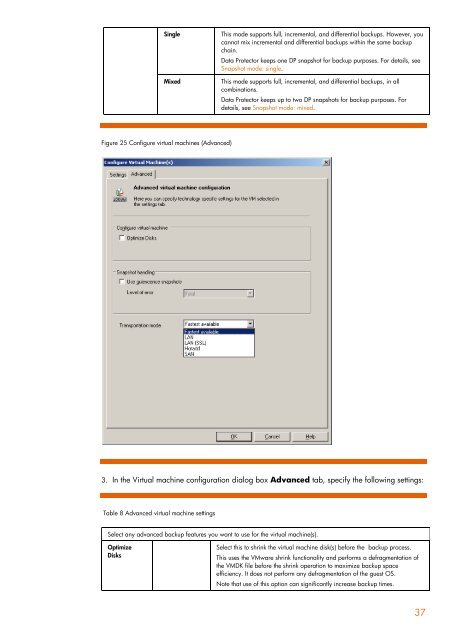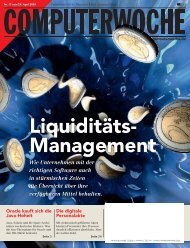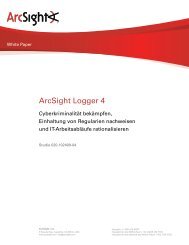HP Data Protector A.06.11 Support for Vmware vstorage technical ...
HP Data Protector A.06.11 Support for Vmware vstorage technical ...
HP Data Protector A.06.11 Support for Vmware vstorage technical ...
Create successful ePaper yourself
Turn your PDF publications into a flip-book with our unique Google optimized e-Paper software.
Single This mode supports full, incremental, and differential backups. However, you<br />
cannot mix incremental and differential backups within the same backup<br />
chain.<br />
<strong>Data</strong> <strong>Protector</strong> keeps one DP snapshot <strong>for</strong> backup purposes. For details, see<br />
Snapshot mode: single.<br />
Mixed This mode supports full, incremental, and differential backups, in all<br />
combinations.<br />
Figure 25 Configure virtual machines (Advanced)<br />
<strong>Data</strong> <strong>Protector</strong> keeps up to two DP snapshots <strong>for</strong> backup purposes. For<br />
details, see Snapshot mode: mixed.<br />
3. In the Virtual machine configuration dialog box Advanced tab, specify the following settings:<br />
Table 8 Advanced virtual machine settings<br />
Select any advanced backup features you want to use <strong>for</strong> the virtual machine(s).<br />
Optimize<br />
Disks<br />
Select this to shrink the virtual machine disk(s) be<strong>for</strong>e the backup process.<br />
This uses the VMware shrink functionality and per<strong>for</strong>ms a defragmentation of<br />
the VMDK file be<strong>for</strong>e the shrink operation to maximize backup space<br />
efficiency. It does not per<strong>for</strong>m any defragmentation of the guest OS.<br />
Note that use of this option can significantly increase backup times.<br />
37