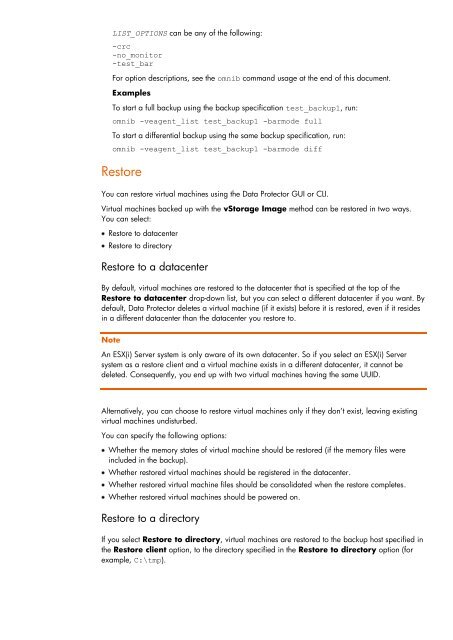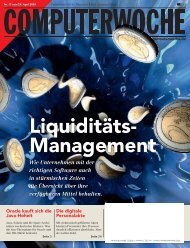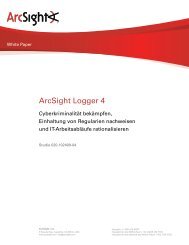HP Data Protector A.06.11 Support for Vmware vstorage technical ...
HP Data Protector A.06.11 Support for Vmware vstorage technical ...
HP Data Protector A.06.11 Support for Vmware vstorage technical ...
You also want an ePaper? Increase the reach of your titles
YUMPU automatically turns print PDFs into web optimized ePapers that Google loves.
LIST_OPTIONS can be any of the following:<br />
-crc<br />
-no_monitor<br />
-test_bar<br />
For option descriptions, see the omnib command usage at the end of this document.<br />
Examples<br />
To start a full backup using the backup specification test_backup1, run:<br />
omnib -veagent_list test_backup1 -barmode full<br />
To start a differential backup using the same backup specification, run:<br />
omnib -veagent_list test_backup1 -barmode diff<br />
Restore<br />
You can restore virtual machines using the <strong>Data</strong> <strong>Protector</strong> GUI or CLI.<br />
Virtual machines backed up with the vStorage Image method can be restored in two ways.<br />
You can select:<br />
Restore to datacenter<br />
Restore to directory<br />
Restore to a datacenter<br />
By default, virtual machines are restored to the datacenter that is specified at the top of the<br />
Restore to datacenter drop-down list, but you can select a different datacenter if you want. By<br />
default, <strong>Data</strong> <strong>Protector</strong> deletes a virtual machine (if it exists) be<strong>for</strong>e it is restored, even if it resides<br />
in a different datacenter than the datacenter you restore to.<br />
Note<br />
An ESX(i) Server system is only aware of its own datacenter. So if you select an ESX(i) Server<br />
system as a restore client and a virtual machine exists in a different datacenter, it cannot be<br />
deleted. Consequently, you end up with two virtual machines having the same UUID.<br />
Alternatively, you can choose to restore virtual machines only if they don‟t exist, leaving existing<br />
virtual machines undisturbed.<br />
You can specify the following options:<br />
Whether the memory states of virtual machine should be restored (if the memory files were<br />
included in the backup).<br />
Whether restored virtual machines should be registered in the datacenter.<br />
Whether restored virtual machine files should be consolidated when the restore completes.<br />
Whether restored virtual machines should be powered on.<br />
Restore to a directory<br />
If you select Restore to directory, virtual machines are restored to the backup host specified in<br />
the Restore client option, to the directory specified in the Restore to directory option (<strong>for</strong><br />
example, C:\tmp).