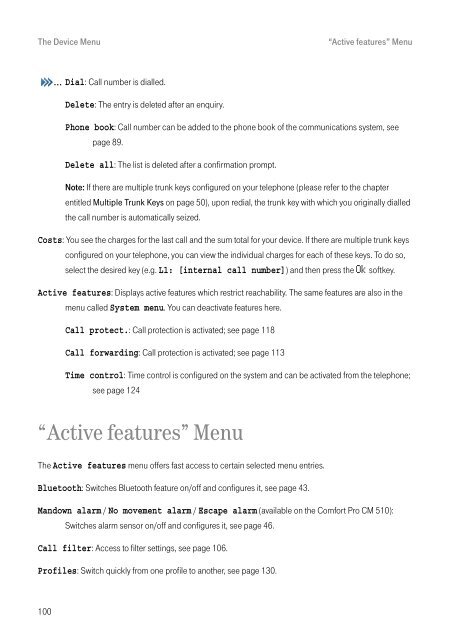DECT Telephones Comfort Pro CM 500/510 (As of ... - Telekom
DECT Telephones Comfort Pro CM 500/510 (As of ... - Telekom
DECT Telephones Comfort Pro CM 500/510 (As of ... - Telekom
Create successful ePaper yourself
Turn your PDF publications into a flip-book with our unique Google optimized e-Paper software.
The Device Menu “Active features” Menu<br />
100<br />
Dial: Call number is dialled.<br />
Delete: The entry is deleted after an enquiry.<br />
Phone book: Call number can be added to the phone book <strong>of</strong> the communications system, see<br />
page 89.<br />
Delete all: The list is deleted after a confirmation prompt.<br />
Note: If there are multiple trunk keys configured on your telephone (please refer to the chapter<br />
entitled Multiple Trunk Keys on page 50), upon redial, the trunk key with which you originally dialled<br />
the call number is automatically seized.<br />
Costs: You see the charges for the last call and the sum total for your device. If there are multiple trunk keys<br />
configured on your telephone, you can view the individual charges for each <strong>of</strong> these keys. To do so,<br />
select the desired key (e.g. L1: [internal call number]) and then press the Ok s<strong>of</strong>tkey.<br />
Active features: Displays active features which restrict reachability. The same features are also in the<br />
menu called System menu. You can deactivate features here.<br />
Call protect.: Call protection is activated; see page 118<br />
Call forwarding: Call protection is activated; see page 113<br />
Time control: Time control is configured on the system and can be activated from the telephone;<br />
see page 124<br />
“Active features” Menu<br />
The Active features menu <strong>of</strong>fers fast access to certain selected menu entries.<br />
Bluetooth: Switches Bluetooth feature on/<strong>of</strong>f and configures it, see page 43.<br />
Mandown alarm / No movement alarm / Escape alarm (available on the <strong>Comfort</strong> <strong>Pro</strong> <strong>CM</strong> <strong>510</strong>):<br />
Switches alarm sensor on/<strong>of</strong>f and configures it, see page 46.<br />
Call filter: Access to filter settings, see page 106.<br />
<strong>Pro</strong>files: Switch quickly from one pr<strong>of</strong>ile to another, see page 130.