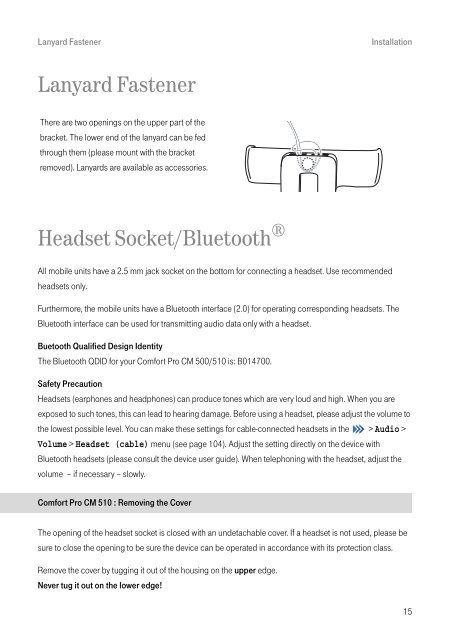DECT Telephones Comfort Pro CM 500/510 (As of ... - Telekom
DECT Telephones Comfort Pro CM 500/510 (As of ... - Telekom
DECT Telephones Comfort Pro CM 500/510 (As of ... - Telekom
Create successful ePaper yourself
Turn your PDF publications into a flip-book with our unique Google optimized e-Paper software.
Lanyard Fastener Installation<br />
Lanyard Fastener<br />
There are two openings on the upper part <strong>of</strong> the<br />
bracket. The lower end <strong>of</strong> the lanyard can be fed<br />
through them (please mount with the bracket<br />
removed). Lanyards are available as accessories.<br />
Headset Socket/Bluetooth ®<br />
All mobile units have a 2.5 mm jack socket on the bottom for connecting a headset. Use recommended<br />
headsets only.<br />
Furthermore, the mobile units have a Bluetooth interface (2.0) for operating corresponding headsets. The<br />
Bluetooth interface can be used for transmitting audio data only with a headset.<br />
Buetooth Qualified Design Identity<br />
The Bluetooth QDID for your <strong>Comfort</strong> <strong>Pro</strong> <strong>CM</strong> <strong>500</strong>/<strong>510</strong> is: B014700.<br />
Safety Precaution<br />
Headsets (earphones and headphones) can produce tones which are very loud and high. When you are<br />
exposed to such tones, this can lead to hearing damage. Before using a headset, please adjust the volume to<br />
the lowest possible level. You can make these settings for cable-connected headsets in the > Audio ><br />
Volume > Headset (cable) menu (see page 104). Adjust the setting directly on the device with<br />
Bluetooth headsets (please consult the device user guide). When telephoning with the headset, adjust the<br />
volume – if necessary – slowly.<br />
<strong>Comfort</strong> <strong>Pro</strong> <strong>CM</strong> <strong>510</strong> : Removing the Cover<br />
The opening <strong>of</strong> the headset socket is closed with an undetachable cover. If a headset is not used, please be<br />
sure to close the opening to be sure the device can be operated in accordance with its protection class.<br />
Remove the cover by tugging it out <strong>of</strong> the housing on the upper edge.<br />
Never tug it out on the lower edge!<br />
15