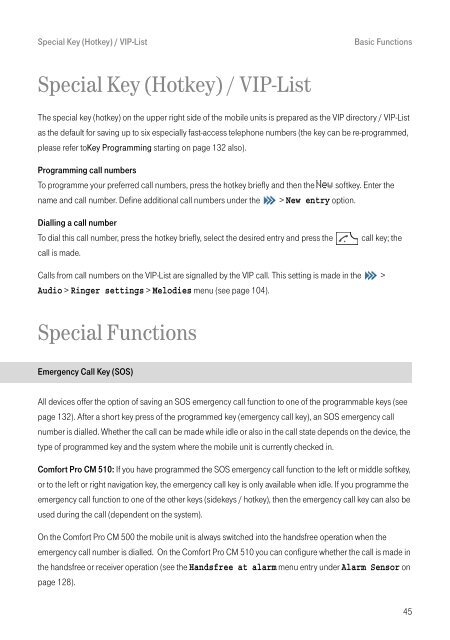DECT Telephones Comfort Pro CM 500/510 (As of ... - Telekom
DECT Telephones Comfort Pro CM 500/510 (As of ... - Telekom
DECT Telephones Comfort Pro CM 500/510 (As of ... - Telekom
You also want an ePaper? Increase the reach of your titles
YUMPU automatically turns print PDFs into web optimized ePapers that Google loves.
Special Key (Hotkey) / VIP-List Basic Functions<br />
Special Key (Hotkey) / VIP-List<br />
The special key (hotkey) on the upper right side <strong>of</strong> the mobile units is prepared as the VIP directory / VIP-List<br />
as the default for saving up to six especially fast-access telephone numbers (the key can be re-programmed,<br />
please refer toKey <strong>Pro</strong>gramming starting on page 132 also).<br />
<strong>Pro</strong>gramming call numbers<br />
To programme your preferred call numbers, press the hotkey briefly and then the New s<strong>of</strong>tkey. Enter the<br />
name and call number. Define additional call numbers under the > New entry option.<br />
Dialling a call number<br />
To dial this call number, press the hotkey briefly, select the desired entry and press the call key; the<br />
call is made.<br />
Calls from call numbers on the VIP-List are signalled by the VIP call. This setting is made in the ><br />
Audio > Ringer settings > Melodies menu (see page 104).<br />
Special Functions<br />
Emergency Call Key (SOS)<br />
All devices <strong>of</strong>fer the option <strong>of</strong> saving an SOS emergency call function to one <strong>of</strong> the programmable keys (see<br />
page 132). After a short key press <strong>of</strong> the programmed key (emergency call key), an SOS emergency call<br />
number is dialled. Whether the call can be made while idle or also in the call state depends on the device, the<br />
type <strong>of</strong> programmed key and the system where the mobile unit is currently checked in.<br />
<strong>Comfort</strong> <strong>Pro</strong> <strong>CM</strong> <strong>510</strong>: If you have programmed the SOS emergency call function to the left or middle s<strong>of</strong>tkey,<br />
or to the left or right navigation key, the emergency call key is only available when idle. If you programme the<br />
emergency call function to one <strong>of</strong> the other keys (sidekeys / hotkey), then the emergency call key can also be<br />
used during the call (dependent on the system).<br />
On the <strong>Comfort</strong> <strong>Pro</strong> <strong>CM</strong> <strong>500</strong> the mobile unit is always switched into the handsfree operation when the<br />
emergency call number is dialled. On the <strong>Comfort</strong> <strong>Pro</strong> <strong>CM</strong> <strong>510</strong> you can configure whether the call is made in<br />
the handsfree or receiver operation (see the Handsfree at alarm menu entry under Alarm Sensor on<br />
page 128).<br />
45