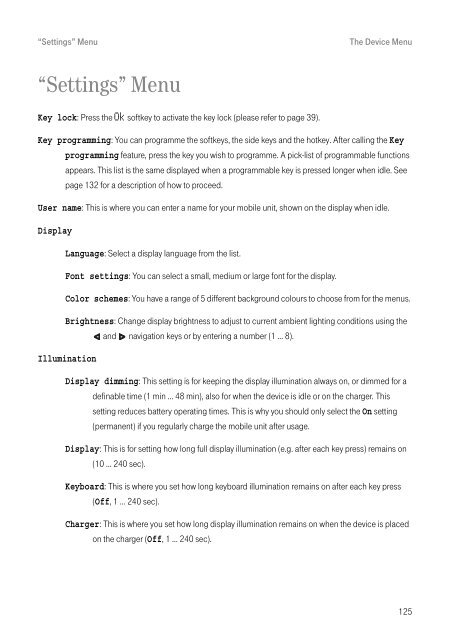DECT Telephones Comfort Pro CM 500/510 (As of ... - Telekom
DECT Telephones Comfort Pro CM 500/510 (As of ... - Telekom
DECT Telephones Comfort Pro CM 500/510 (As of ... - Telekom
Create successful ePaper yourself
Turn your PDF publications into a flip-book with our unique Google optimized e-Paper software.
“Settings” Menu The Device Menu<br />
“Settings” Menu<br />
Key lock: Press the Ok s<strong>of</strong>tkey to activate the key lock (please refer to page 39).<br />
Key programming: You can programme the s<strong>of</strong>tkeys, the side keys and the hotkey. After calling the Key<br />
programming feature, press the key you wish to programme. A pick-list <strong>of</strong> programmable functions<br />
appears. This list is the same displayed when a programmable key is pressed longer when idle. See<br />
page 132 for a description <strong>of</strong> how to proceed.<br />
User name: This is where you can enter a name for your mobile unit, shown on the display when idle.<br />
Display<br />
Language: Select a display language from the list.<br />
Font settings: You can select a small, medium or large font for the display.<br />
Color schemes: You have a range <strong>of</strong> 5 different background colours to choose from for the menus.<br />
Brightness: Change display brightness to adjust to current ambient lighting conditions using the<br />
and navigation keys or by entering a number (1 … 8).<br />
Illumination<br />
Display dimming: This setting is for keeping the display illumination always on, or dimmed for a<br />
definable time (1 min … 48 min), also for when the device is idle or on the charger. This<br />
setting reduces battery operating times. This is why you should only select the On setting<br />
(permanent) if you regularly charge the mobile unit after usage.<br />
Display: This is for setting how long full display illumination (e.g. after each key press) remains on<br />
(10… 240sec).<br />
Keyboard: This is where you set how long keyboard illumination remains on after each key press<br />
(Off, 1… 240sec).<br />
Charger: This is where you set how long display illumination remains on when the device is placed<br />
on the charger (Off, 1 … 240 sec).<br />
125