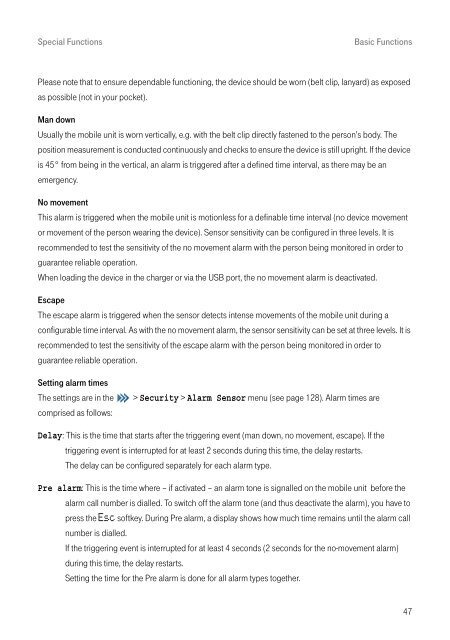DECT Telephones Comfort Pro CM 500/510 (As of ... - Telekom
DECT Telephones Comfort Pro CM 500/510 (As of ... - Telekom
DECT Telephones Comfort Pro CM 500/510 (As of ... - Telekom
You also want an ePaper? Increase the reach of your titles
YUMPU automatically turns print PDFs into web optimized ePapers that Google loves.
Special Functions Basic Functions<br />
Please note that to ensure dependable functioning, the device should be worn (belt clip, lanyard) as exposed<br />
as possible (not in your pocket).<br />
Man down<br />
Usually the mobile unit is worn vertically, e.g. with the belt clip directly fastened to the person’s body. The<br />
position measurement is conducted continuously and checks to ensure the device is still upright. If the device<br />
is 45° from being in the vertical, an alarm is triggered after a defined time interval, as there may be an<br />
emergency.<br />
No movement<br />
This alarm is triggered when the mobile unit is motionless for a definable time interval (no device movement<br />
or movement <strong>of</strong> the person wearing the device). Sensor sensitivity can be configured in three levels. It is<br />
recommended to test the sensitivity <strong>of</strong> the no movement alarm with the person being monitored in order to<br />
guarantee reliable operation.<br />
When loading the device in the charger or via the USB port, the no movement alarm is deactivated.<br />
Escape<br />
The escape alarm is triggered when the sensor detects intense movements <strong>of</strong> the mobile unit during a<br />
configurable time interval. <strong>As</strong> with the no movement alarm, the sensor sensitivity can be set at three levels. It is<br />
recommended to test the sensitivity <strong>of</strong> the escape alarm with the person being monitored in order to<br />
guarantee reliable operation.<br />
Setting alarm times<br />
The settings are in the > Security > Alarm Sensor menu (see page 128). Alarm times are<br />
comprised as follows:<br />
Delay: This is the time that starts after the triggering event (man down, no movement, escape). If the<br />
triggering event is interrupted for at least 2 seconds during this time, the delay restarts.<br />
The delay can be configured separately for each alarm type.<br />
Pre alarm: This is the time where – if activated – an alarm tone is signalled on the mobile unit before the<br />
alarm call number is dialled. To switch <strong>of</strong>f the alarm tone (and thus deactivate the alarm), you have to<br />
press the Esc s<strong>of</strong>tkey. During Pre alarm, a display shows how much time remains until the alarm call<br />
number is dialled.<br />
If the triggering event is interrupted for at least 4 seconds (2 seconds for the no-movement alarm)<br />
during this time, the delay restarts.<br />
Setting the time for the Pre alarm is done for all alarm types together.<br />
47