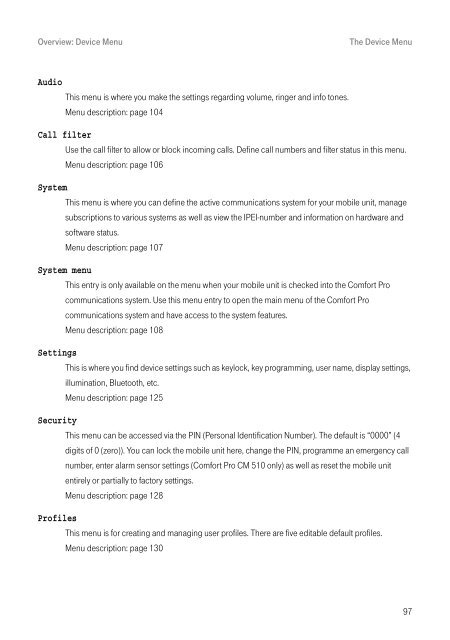DECT Telephones Comfort Pro CM 500/510 (As of ... - Telekom
DECT Telephones Comfort Pro CM 500/510 (As of ... - Telekom
DECT Telephones Comfort Pro CM 500/510 (As of ... - Telekom
You also want an ePaper? Increase the reach of your titles
YUMPU automatically turns print PDFs into web optimized ePapers that Google loves.
Overview: Device Menu The Device Menu<br />
Audio<br />
This menu is where you make the settings regarding volume, ringer and info tones.<br />
Menu description: page 104<br />
Call filter<br />
Use the call filter to allow or block incoming calls. Define call numbers and filter status in this menu.<br />
Menu description: page 106<br />
System<br />
This menu is where you can define the active communications system for your mobile unit, manage<br />
subscriptions to various systems as well as view the IPEI-number and information on hardware and<br />
s<strong>of</strong>tware status.<br />
Menu description: page 107<br />
System menu<br />
This entry is only available on the menu when your mobile unit is checked into the <strong>Comfort</strong> <strong>Pro</strong><br />
communications system. Use this menu entry to open the main menu <strong>of</strong> the <strong>Comfort</strong> <strong>Pro</strong><br />
communications system and have access to the system features.<br />
Menu description: page 108<br />
Settings<br />
This is where you find device settings such as keylock, key programming, user name, display settings,<br />
illumination, Bluetooth, etc.<br />
Menu description: page 125<br />
Security<br />
This menu can be accessed via the PIN (Personal Identification Number). The default is “0000” (4<br />
digits <strong>of</strong> 0 (zero)). You can lock the mobile unit here, change the PIN, programme an emergency call<br />
number, enter alarm sensor settings (<strong>Comfort</strong> <strong>Pro</strong> <strong>CM</strong> <strong>510</strong> only) as well as reset the mobile unit<br />
entirely or partially to factory settings.<br />
Menu description: page 128<br />
<strong>Pro</strong>files<br />
This menu is for creating and managing user pr<strong>of</strong>iles. There are five editable default pr<strong>of</strong>iles.<br />
Menu description: page 130<br />
97