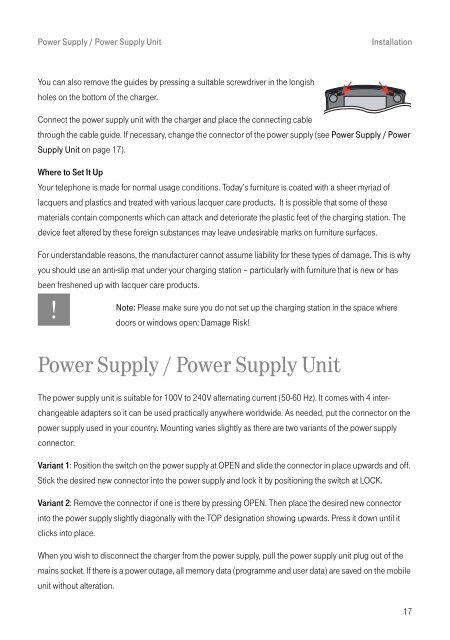DECT Telephones Comfort Pro CM 500/510 (As of ... - Telekom
DECT Telephones Comfort Pro CM 500/510 (As of ... - Telekom
DECT Telephones Comfort Pro CM 500/510 (As of ... - Telekom
You also want an ePaper? Increase the reach of your titles
YUMPU automatically turns print PDFs into web optimized ePapers that Google loves.
Power Supply / Power Supply Unit Installation<br />
You can also remove the guides by pressing a suitable screwdriver in the longish<br />
holes on the bottom <strong>of</strong> the charger.<br />
Connect the power supply unit with the charger and place the connecting cable<br />
through the cable guide. If necessary, change the connector <strong>of</strong> the power supply (see Power Supply / Power<br />
Supply Unit on page 17).<br />
Where to Set It Up<br />
Your telephone is made for normal usage conditions. Today’s furniture is coated with a sheer myriad <strong>of</strong><br />
lacquers and plastics and treated with various lacquer care products. It is possible that some <strong>of</strong> these<br />
materials contain components which can attack and deteriorate the plastic feet <strong>of</strong> the charging station. The<br />
device feet altered by these foreign substances may leave undesirable marks on furniture surfaces.<br />
For understandable reasons, the manufacturer cannot assume liability for these types <strong>of</strong> damage. This is why<br />
you should use an anti-slip mat under your charging station – particularly with furniture that is new or has<br />
been freshened up with lacquer care products.<br />
N<br />
Note: Please make sure you do not set up the charging station in the space where<br />
doors or windows open: Damage Risk!<br />
Power Supply / Power Supply Unit<br />
The power supply unit is suitable for 100V to 240V alternating current (50-60 Hz). It comes with 4 interchangeable<br />
adapters so it can be used practically anywhere worldwide. <strong>As</strong> needed, put the connector on the<br />
power supply used in your country. Mounting varies slightly as there are two variants <strong>of</strong> the power supply<br />
connector:<br />
Variant 1: Position the switch on the power supply at OPEN and slide the connector in place upwards and <strong>of</strong>f.<br />
Stick the desired new connector into the power supply and lock it by positioning the switch at LOCK.<br />
Variant 2: Remove the connector if one is there by pressing OPEN. Then place the desired new connector<br />
into the power supply slightly diagonally with the TOP designation showing upwards. Press it down until it<br />
clicks into place.<br />
When you wish to disconnect the charger from the power supply, pull the power supply unit plug out <strong>of</strong> the<br />
mains socket. If there is a power outage, all memory data (programme and user data) are saved on the mobile<br />
unit without alteration.<br />
17