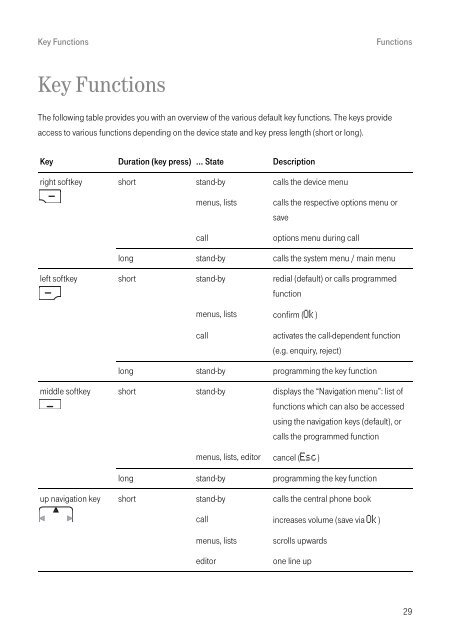DECT Telephones Comfort Pro CM 500/510 (As of ... - Telekom
DECT Telephones Comfort Pro CM 500/510 (As of ... - Telekom
DECT Telephones Comfort Pro CM 500/510 (As of ... - Telekom
Create successful ePaper yourself
Turn your PDF publications into a flip-book with our unique Google optimized e-Paper software.
Key Functions Functions<br />
Key Functions<br />
The following table provides you with an overview <strong>of</strong> the various default key functions. The keys provide<br />
access to various functions depending on the device state and key press length (short or long).<br />
Key Duration (key press) … State Description<br />
right s<strong>of</strong>tkey short stand-by calls the device menu<br />
menus, lists calls the respective options menu or<br />
save<br />
call options menu during call<br />
long stand-by calls the system menu / main menu<br />
left s<strong>of</strong>tkey short stand-by redial (default) or calls programmed<br />
function<br />
menus, lists confirm (Ok)<br />
call activates the call-dependent function<br />
(e.g. enquiry, reject)<br />
long stand-by programming the key function<br />
middle s<strong>of</strong>tkey short stand-by displays the “Navigation menu”: list <strong>of</strong><br />
functions which can also be accessed<br />
using the navigation keys (default), or<br />
calls the programmed function<br />
menus, lists, editor cancel (Esc)<br />
long stand-by programming the key function<br />
up navigation key short stand-by calls the central phone book<br />
call increases volume (save via Ok)<br />
menus, lists scrolls upwards<br />
editor one line up<br />
29