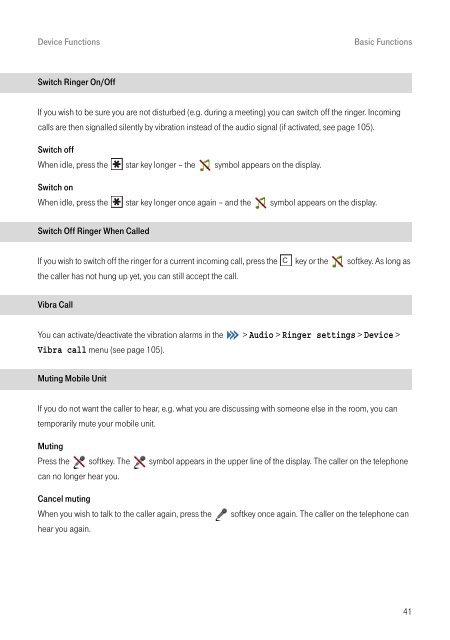DECT Telephones Comfort Pro CM 500/510 (As of ... - Telekom
DECT Telephones Comfort Pro CM 500/510 (As of ... - Telekom
DECT Telephones Comfort Pro CM 500/510 (As of ... - Telekom
Create successful ePaper yourself
Turn your PDF publications into a flip-book with our unique Google optimized e-Paper software.
Device Functions Basic Functions<br />
Switch Ringer On/Off<br />
If you wish to be sure you are not disturbed (e.g. during a meeting) you can switch <strong>of</strong>f the ringer. Incoming<br />
calls are then signalled silently by vibration instead <strong>of</strong> the audio signal (if activated, see page 105).<br />
Switch <strong>of</strong>f<br />
When idle, press the star key longer – the symbol appears on the display.<br />
Switch on<br />
When idle, press the star key longer once again – and the symbol appears on the display.<br />
Switch Off Ringer When Called<br />
If you wish to switch <strong>of</strong>f the ringer for a current incoming call, press the<br />
the caller has not hung up yet, you can still accept the call.<br />
key or the s<strong>of</strong>tkey. <strong>As</strong> long as<br />
Vibra Call<br />
You can activate/deactivate the vibration alarms in the > Audio > Ringer settings > Device ><br />
Vibra call menu (see page 105).<br />
Muting Mobile Unit<br />
If you do not want the caller to hear, e.g. what you are discussing with someone else in the room, you can<br />
temporarily mute your mobile unit.<br />
Muting<br />
Press the s<strong>of</strong>tkey. The symbol appears in the upper line <strong>of</strong> the display. The caller on the telephone<br />
can no longer hear you.<br />
Cancel muting<br />
When you wish to talk to the caller again, press the s<strong>of</strong>tkey once again. The caller on the telephone can<br />
hear you again.<br />
41