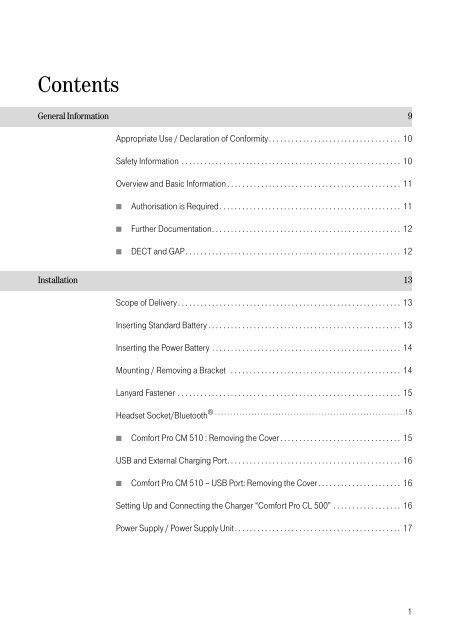DECT Telephones Comfort Pro CM 500/510 (As of ... - Telekom
DECT Telephones Comfort Pro CM 500/510 (As of ... - Telekom
DECT Telephones Comfort Pro CM 500/510 (As of ... - Telekom
You also want an ePaper? Increase the reach of your titles
YUMPU automatically turns print PDFs into web optimized ePapers that Google loves.
Contents<br />
General Information 9<br />
Appropriate Use / Declaration <strong>of</strong> Conformity . . . . . . . . . . . . . . . . . . . . . . . . . . . . . . . . . . . 10<br />
Safety Information . . . . . . . . . . . . . . . . . . . . . . . . . . . . . . . . . . . . . . . . . . . . . . . . . . . . . . . . . . 10<br />
Overview and Basic Information . . . . . . . . . . . . . . . . . . . . . . . . . . . . . . . . . . . . . . . . . . . . . . 11<br />
■ Authorisation is Required . . . . . . . . . . . . . . . . . . . . . . . . . . . . . . . . . . . . . . . . . . . . . . . . 11<br />
■ Further Documentation. . . . . . . . . . . . . . . . . . . . . . . . . . . . . . . . . . . . . . . . . . . . . . . . . . 12<br />
■ <strong>DECT</strong> and GAP. . . . . . . . . . . . . . . . . . . . . . . . . . . . . . . . . . . . . . . . . . . . . . . . . . . . . . . . . 12<br />
Installation 13<br />
Scope <strong>of</strong> Delivery . . . . . . . . . . . . . . . . . . . . . . . . . . . . . . . . . . . . . . . . . . . . . . . . . . . . . . . . . . . 13<br />
Inserting Standard Battery . . . . . . . . . . . . . . . . . . . . . . . . . . . . . . . . . . . . . . . . . . . . . . . . . . . 13<br />
Inserting the Power Battery . . . . . . . . . . . . . . . . . . . . . . . . . . . . . . . . . . . . . . . . . . . . . . . . . . 14<br />
Mounting / Removing a Bracket . . . . . . . . . . . . . . . . . . . . . . . . . . . . . . . . . . . . . . . . . . . . . 14<br />
Lanyard Fastener . . . . . . . . . . . . . . . . . . . . . . . . . . . . . . . . . . . . . . . . . . . . . . . . . . . . . . . . . . . 15<br />
Headset Socket/Bluetooth ® . . . . . . . . . . . . . . . . . . . . . . . . . . . . . . . . . . . . . . . . . . . . . . . . . . . . . . . . . . . . . . .15<br />
■ <strong>Comfort</strong> <strong>Pro</strong> <strong>CM</strong> <strong>510</strong> : Removing the Cover . . . . . . . . . . . . . . . . . . . . . . . . . . . . . . . . 15<br />
USB and External Charging Port. . . . . . . . . . . . . . . . . . . . . . . . . . . . . . . . . . . . . . . . . . . . . . 16<br />
■ <strong>Comfort</strong> <strong>Pro</strong> <strong>CM</strong> <strong>510</strong> – USB Port: Removing the Cover . . . . . . . . . . . . . . . . . . . . . . 16<br />
Setting Up and Connecting the Charger “<strong>Comfort</strong> <strong>Pro</strong> CL <strong>500</strong>” . . . . . . . . . . . . . . . . . . 16<br />
Power Supply / Power Supply Unit . . . . . . . . . . . . . . . . . . . . . . . . . . . . . . . . . . . . . . . . . . . . 17<br />
1