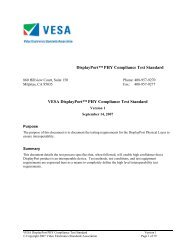[MS-ASCMD]: ActiveSync Command Reference Protocol Specification
[MS-ASCMD]: ActiveSync Command Reference Protocol Specification
[MS-ASCMD]: ActiveSync Command Reference Protocol Specification
You also want an ePaper? Increase the reach of your titles
YUMPU automatically turns print PDFs into web optimized ePapers that Google loves.
2.2.3.152.3 Status (FolderDelete)<br />
The Status element is a required child element of the FolderDelete element in FolderDelete<br />
command responses that indicates the success or failure of the FolderDelete command request<br />
(section 2.2.2.3.1). If the command failed, the Status element in the server response contains a<br />
code indicating the type of failure.<br />
All elements referenced in this section are defined in the FolderHierarchy namespace.<br />
<strong>Command</strong><br />
request/response<br />
Parent elements<br />
Child<br />
elements<br />
Data type<br />
Number<br />
allowed<br />
FolderDelete command<br />
response (section<br />
2.2.2.3.2)<br />
FolderDelete<br />
(section 2.2.3.64)<br />
None<br />
unsignedByte ([<strong>MS</strong>-<br />
ASDTYPE] section 2.7)<br />
1…1<br />
(required)<br />
The following table lists the status codes for the FolderDelete command (section 2.2.2.3). For<br />
information about the scope of the status value and for status values common to all <strong>ActiveSync</strong><br />
commands, see section 2.2.4.<br />
Value Meaning Cause Scope Resolution<br />
1 Success. Server successfully<br />
completed command.<br />
Global<br />
None.<br />
3 The specified folder is a<br />
special system folder, such<br />
as the Inbox folder, Outbox<br />
folder, Contacts folder,<br />
Recipient information, or<br />
Drafts folder, and cannot be<br />
deleted by the client.<br />
The client specified a<br />
special folder in a<br />
FolderDelete command<br />
request (section<br />
2.2.2.3.1). special folders<br />
cannot be deleted.<br />
Item<br />
None.<br />
4 The specified folder does not<br />
exist.<br />
The client specified a<br />
nonexistent folder in a<br />
FolderDelete command<br />
request.<br />
Item<br />
Issue a FolderSync<br />
command (section<br />
2.2.2.4) for the new<br />
hierarchy.<br />
6 An error occurred on the<br />
server.<br />
Server misconfiguration,<br />
temporary system issue,<br />
or bad item. This is<br />
frequently a transient<br />
condition.<br />
Global<br />
Retry the FolderDelete<br />
command. If continued<br />
attempts to<br />
synchronization fail,<br />
consider returning to<br />
synchronization key zero<br />
(0).<br />
8 The request timed out. The server took too long<br />
to respond to the request.<br />
Global<br />
Retry.<br />
9 Synchronization key<br />
mismatch or invalid<br />
synchronization key.<br />
The client sent a<br />
malformed or mismatched<br />
synchronization key, or<br />
the synchronization state<br />
is corrupted on the<br />
server.<br />
Global<br />
Issue a FolderSync<br />
command request with a<br />
synchronization key of<br />
zero (0).<br />
10 Incorrectly formatted<br />
request.<br />
The client sent a<br />
FolderCreate command<br />
request (section<br />
Global<br />
Double-check the<br />
request for accuracy.<br />
221 / 369<br />
[<strong>MS</strong>-<strong>ASCMD</strong>] — v20110315<br />
<strong>ActiveSync</strong> <strong>Command</strong> <strong>Reference</strong> <strong>Protocol</strong> <strong>Specification</strong><br />
Copyright © 2011 Microsoft Corporation.<br />
Release: Tuesday, March 15, 2011


![[MS-ASCMD]: ActiveSync Command Reference Protocol Specification](https://img.yumpu.com/34211856/221/500x640/ms-ascmd-activesync-command-reference-protocol-specification.jpg)
![[MS-DFSRH]: DFS Replication Helper Protocol Specification](https://img.yumpu.com/51326226/1/190x245/ms-dfsrh-dfs-replication-helper-protocol-specification.jpg?quality=85)
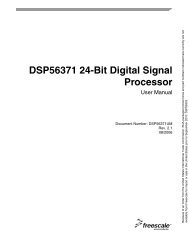
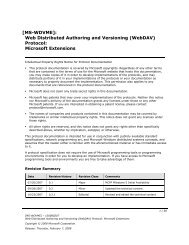
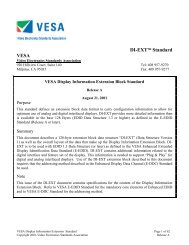
![[MS-VDS]: Virtual Disk Service (VDS) Protocol Specification](https://img.yumpu.com/50743814/1/190x245/ms-vds-virtual-disk-service-vds-protocol-specification.jpg?quality=85)
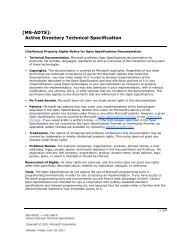
![[MS-GPSI]: Group Policy: Software Installation Protocol Extension](https://img.yumpu.com/50703911/1/190x245/ms-gpsi-group-policy-software-installation-protocol-extension.jpg?quality=85)

![[MS-GPPREF]: Group Policy: Preferences Extension Data Structure](https://img.yumpu.com/50206932/1/190x245/ms-gppref-group-policy-preferences-extension-data-structure.jpg?quality=85)