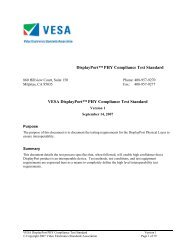[MS-ASCMD]: ActiveSync Command Reference Protocol Specification
[MS-ASCMD]: ActiveSync Command Reference Protocol Specification
[MS-ASCMD]: ActiveSync Command Reference Protocol Specification
Create successful ePaper yourself
Turn your PDF publications into a flip-book with our unique Google optimized e-Paper software.
airsync:WindowSize element (section 2.2.3.172) that specifies the number of items to be<br />
synchronized at a time.<br />
If more items remain to be synchronized, the airsync:MoreAvailable element (section 2.2.3.99) is<br />
returned in the Sync command response. The client then continues to call the Sync command until<br />
no more items are available. For more details about the airsync:WindowSize element of the Sync<br />
command, see section 2.2.3.172.<br />
After a full synchronization has been performed on a collection, successive synchronizations are<br />
used to obtain additions, deletions, or changes to the initial collection state. The client can use the<br />
Sync command request to add, delete, or change items on the server, and the server can use the<br />
Sync command response to add, delete, or change items on the client.<br />
The following table lists the command sequence for folder synchronization.<br />
The asterisk (*) in the Order column means that the step can be repeated multiple times. [n] means<br />
that a step is optional.<br />
Order Client action Server action<br />
1 The client sends the Sync command for the<br />
Email, Calendar, Contacts, and/or Tasks<br />
collection with a synchronization key of<br />
zero (0). This establishes a partnership with<br />
the server, initializing server data for the<br />
device.<br />
2* The client sends the Sync command with a<br />
synchronization key of zero (0) for other<br />
collections to be synchronized.<br />
[3] The client sends the GetItemEstimate<br />
command for all collections to be<br />
synchronized. This step can be skipped if it<br />
is not required by the client UI.<br />
4* The client sends the Sync command with<br />
the airsync:GetChanges element for a<br />
collection. The command SHOULD include<br />
the airsync:WindowSize element, the<br />
recommended value for which is 100.<br />
This step is repeated for each collection to<br />
be synchronized or all collections can be<br />
combined into one request.<br />
The server responds with the synchronization key<br />
for the collection, to be used in successive<br />
synchronizations.<br />
The server responds with new synchronization<br />
keys for each collection.<br />
The server responds to indicate how many items<br />
will be added, changed, or deleted, for each<br />
collection.<br />
The server responds with airsync:Add (section<br />
2.2.3.7.2), airsync:Change (section 2.2.3.23),<br />
or airsync:Delete (section 2.2.3.40.2) elements<br />
for items in the collection. If the response<br />
contains the airsync:MoreAvailable element,<br />
this step is repeated.<br />
The client can use the airsync:WindowSize element to break the server airsync:Add elements<br />
into multiple sets of items. The recommended window size is 100. For more details about the<br />
airsync:WindowSize element used by the Sync command, see section 2.2.3.172.<br />
3.1.5.5 Receiving and Accepting Meeting Requests<br />
This section specifies how the client retrieves items from the Inbox folder by using the Sync<br />
command (section 2.2.2.19), responds to a meeting request item by using the MeetingResponse<br />
command (section 2.2.2.9), and synchronizes the Calendar folder by using the Sync command so<br />
that the new Calendar object is added to the client's calendar.<br />
A meeting request is returned by the server in response to a synchronization of the Inbox folder. A<br />
meeting request is an e-mail message that has an embedded calendar item. The message contains<br />
[<strong>MS</strong>-<strong>ASCMD</strong>] — v20110315<br />
<strong>ActiveSync</strong> <strong>Command</strong> <strong>Reference</strong> <strong>Protocol</strong> <strong>Specification</strong><br />
Copyright © 2011 Microsoft Corporation.<br />
Release: Tuesday, March 15, 2011<br />
269 / 369


![[MS-ASCMD]: ActiveSync Command Reference Protocol Specification](https://img.yumpu.com/34211856/269/500x640/ms-ascmd-activesync-command-reference-protocol-specification.jpg)
![[MS-DFSRH]: DFS Replication Helper Protocol Specification](https://img.yumpu.com/51326226/1/190x245/ms-dfsrh-dfs-replication-helper-protocol-specification.jpg?quality=85)
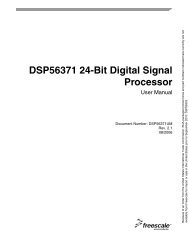
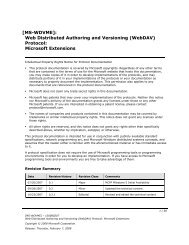
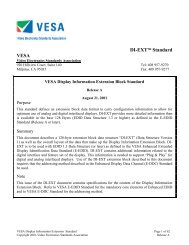
![[MS-VDS]: Virtual Disk Service (VDS) Protocol Specification](https://img.yumpu.com/50743814/1/190x245/ms-vds-virtual-disk-service-vds-protocol-specification.jpg?quality=85)
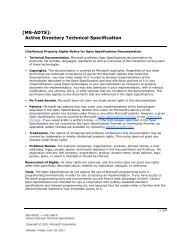
![[MS-GPSI]: Group Policy: Software Installation Protocol Extension](https://img.yumpu.com/50703911/1/190x245/ms-gpsi-group-policy-software-installation-protocol-extension.jpg?quality=85)

![[MS-GPPREF]: Group Policy: Preferences Extension Data Structure](https://img.yumpu.com/50206932/1/190x245/ms-gppref-group-policy-preferences-extension-data-structure.jpg?quality=85)