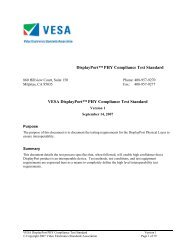[MS-ASCMD]: ActiveSync Command Reference Protocol Specification
[MS-ASCMD]: ActiveSync Command Reference Protocol Specification
[MS-ASCMD]: ActiveSync Command Reference Protocol Specification
Create successful ePaper yourself
Turn your PDF publications into a flip-book with our unique Google optimized e-Paper software.
an email:MessageClass element (as specified in [<strong>MS</strong>-ASEMAIL] section 2.2.2.13) that has a value<br />
of "IPM.Schedule.Meeting.Request", and its airsync:ApplicationData element (section 2.2.3.10)<br />
contains an email:MeetingRequest element (as specified in [<strong>MS</strong>-ASEMAIL] section 2.2.2.14).<br />
When the client displays the meeting request message, the client SHOULD offer the options of<br />
accepting, declining, or tentatively accepting the meeting. If one of these actions is selected, the<br />
client sends a MeetingResponse command to the server.<br />
If the response to the meeting is accepted or is tentatively accepted, the server will add or update<br />
the corresponding calendar item and return its server ID in the meetingresponse:CalendarId<br />
element (section 2.2.3.17) of the response. If the response to the meeting is declined, the response<br />
will not contain a meetingresponse:CalendarId element because the server will delete the<br />
corresponding calendar item. If the client had created a tentative meeting calendar item, the client<br />
updates that item with the returned server ID (if accepted or tentative). The client MUST also<br />
change the busy status on the client calendar item from tentative to busy if the meeting request<br />
was accepted. Note that, if the client synchronizes the Calendar folder after responding to a meeting<br />
request, the calendar item in question will be in conflict if the client also sends the changed item<br />
change for it back to the server. This conflict is resolved according to the conflict resolution rules<br />
that are specified by the client in the Sync command request.<br />
If the meeting request was accepted, the Calendar folder MUST be synchronized for the client to<br />
obtain the new calendar item. The new calendar item for the accepted meeting is added here and<br />
MUST be added to the client's calendar.<br />
The following table lists the command sequence for receiving and accepting meeting requests. The<br />
asterisk (*) in the Order column means that a step can be repeated multiple times.<br />
Order Client action Server action<br />
1 The client sends the Sync command request for<br />
the Inbox collection with the value of the<br />
airsync:SyncKey element (section 2.2.3.156.4)<br />
set to zero (0).<br />
2* The client sends a Sync command request,<br />
specifying the airsync:GetChanges element<br />
(section 2.2.3.72) and the airsync:SyncKey<br />
element for the Inbox folder. The command<br />
SHOULD include the airsync:WindowSize<br />
element (section 2.2.3.172), the recommended<br />
value for which is 100.<br />
The server responds with the<br />
airsync:SyncKey for the collection, to be<br />
used in successive synchronizations.<br />
The server responds with airsync:Add<br />
elements (section 2.2.3.7.2) for items in the<br />
Inbox collection, including a meeting request<br />
item. If the response contains the<br />
airsync:MoreAvailable element (section<br />
2.2.3.99), this step is repeated.<br />
3 The user chooses to accept, decline, or<br />
tentatively accept a meeting request that is<br />
displayed in the client UI.<br />
4 The client sends a MeetingResponse command<br />
request (section 2.2.2.9.1) to the server, which<br />
specifies that the meeting was accepted,<br />
declined, or tentatively accepted, and provides<br />
the server IDs of the meeting request message<br />
and its parent folder.<br />
5 If a response was requested by the organizer,<br />
the client SHOULD use a SendMail command<br />
(section 2.2.2.15) to send an appropriately<br />
formatted meeting response.<br />
The server sends a response that contains<br />
the MeetingResponse command request<br />
status along with the ID of the calendar item<br />
that corresponds to this meeting request if<br />
the meeting was not declined.<br />
If the message was sent successfully, the<br />
server returns an empty response as<br />
specified in section 2.2.2.15.2. Otherwise,<br />
the server responds with a Status element<br />
(section 2.2.3.152.8) that indicates the type<br />
of failure.<br />
270 / 369<br />
[<strong>MS</strong>-<strong>ASCMD</strong>] — v20110315<br />
<strong>ActiveSync</strong> <strong>Command</strong> <strong>Reference</strong> <strong>Protocol</strong> <strong>Specification</strong><br />
Copyright © 2011 Microsoft Corporation.<br />
Release: Tuesday, March 15, 2011


![[MS-ASCMD]: ActiveSync Command Reference Protocol Specification](https://img.yumpu.com/34211856/270/500x640/ms-ascmd-activesync-command-reference-protocol-specification.jpg)
![[MS-DFSRH]: DFS Replication Helper Protocol Specification](https://img.yumpu.com/51326226/1/190x245/ms-dfsrh-dfs-replication-helper-protocol-specification.jpg?quality=85)
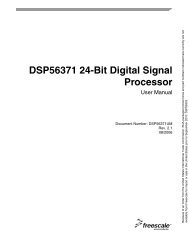
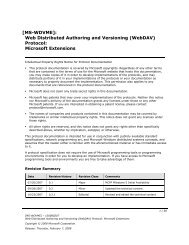
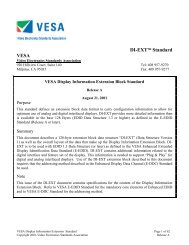
![[MS-VDS]: Virtual Disk Service (VDS) Protocol Specification](https://img.yumpu.com/50743814/1/190x245/ms-vds-virtual-disk-service-vds-protocol-specification.jpg?quality=85)
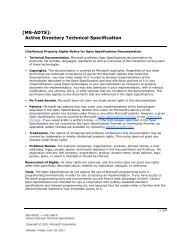
![[MS-GPSI]: Group Policy: Software Installation Protocol Extension](https://img.yumpu.com/50703911/1/190x245/ms-gpsi-group-policy-software-installation-protocol-extension.jpg?quality=85)

![[MS-GPPREF]: Group Policy: Preferences Extension Data Structure](https://img.yumpu.com/50206932/1/190x245/ms-gppref-group-policy-preferences-extension-data-structure.jpg?quality=85)