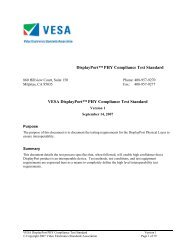- Page 1 and 2:
[MS-ASCMD]: ActiveSync Command Refe
- Page 3 and 4:
Table of Contents 1 Introduction ..
- Page 5 and 6:
2.2.3.18.2 Certificate (ValidateCer
- Page 7 and 8:
2.2.3.79 ItemId ...................
- Page 9 and 10:
2.2.3.141.1 ServerId (FolderCreate)
- Page 11 and 12:
4.5.1 Downloading Current Informati
- Page 13 and 14:
4.17 Resolving Recipients and Retri
- Page 15 and 16:
1 Introduction The ActiveSync Comma
- Page 17 and 18:
[MS-ASDTYPE] Microsoft Corporation,
- Page 19 and 20:
1.4 Relationship to Other Protocols
- Page 21 and 22:
Prefix Namespace URI Reference geti
- Page 23 and 24:
2.2.2.1.1 Request The following cod
- Page 25 and 26:
2.2.2.2 FolderCreate The FolderCrea
- Page 27 and 28:
which deletes the collection with t
- Page 29 and 30:
Element Scope Reference Changes Res
- Page 31 and 32:
2.2.2.
- Page 33 and 34:
2.2.2.5.2 Response The following co
- Page 35 and 36:
2.2.2.7.
- Page 37 and 38:
Element Scope Reference Fetch Reque
- Page 39 and 40:
1 2009-11-09T09:00:00.692Z Mult
- Page 41 and 42:
name="Schema"> ref="email:TopLevelS
- Page 43 and 44:
- Page 45 and 46:
2.2.2
- Page 47 and 48:
- Page 49 and 50:
time that the server waits before i
- Page 51 and 52:
2.2.2.12 Provision The Provision
- Page 53 and 54:
2.2.
- Page 55 and 56:
Element Scope Reference Search Requ
- Page 57 and 58:
Typical Usage Essentially, search i
- Page 59 and 60:
- Page 61 and 62:
elementFormDefault="unqualified" at
- Page 63 and 64:
[MS-A
- Page 65 and 66:
[MS-A
- Page 67 and 68:
Element Scope Reference Status Resp
- Page 69 and 70:
call or the same property appears i
- Page 71 and 72:
- Page 73 and 74:
2.2.2.16.2 Response The f
- Page 75 and 76:
2.2.2.17 SmartFor
- Page 77 and 78:
- Page 79 and 80:
Element Scope Reference ClientId Re
- Page 81 and 82:
Content-Length: 0 2.2.2.19 Sync The
- Page 83 and 84:
Figure 3: Sync command client proce
- Page 85 and 86:
|
- Page 87 and 88:
- Page 89 and 90:
- Page 91 and 92:
2.2.2.19.1
- Page 93 and 94:
- Page 95 and 96:
2.2.2
- Page 97 and 98:
2.2.2.20.2 Response The foll
- Page 99 and 100:
Command request/response Parent ele
- Page 101 and 102:
Command request/response Parent ele
- Page 103 and 104:
Command request/response Parent ele
- Page 105 and 106:
Command request/response Parent ele
- Page 107 and 108:
2.2.3.15 Availability The Availabil
- Page 109 and 110:
2.2.3.18.1 Certificate (ResolveReci
- Page 111 and 112:
2.2.3.22.1 Certificates (ResolveRec
- Page 113 and 114:
Command request/response Parent ele
- Page 115 and 116:
2.2.3.26.3 Class (Ping) The Class e
- Page 117 and 118:
As a child element of the Add eleme
- Page 119 and 120:
particular collection. A maximum of
- Page 121 and 122:
The definition of the CollectionId
- Page 123 and 124:
Command request/response Parent ele
- Page 125 and 126:
The result of including no child el
- Page 127 and 128:
Command request/response Parent ele
- Page 129 and 130:
limited to items in the specified c
- Page 131 and 132:
Command request/response Parent ele
- Page 133 and 134:
Command request/response Parent ele
- Page 135 and 136:
Command request/response Parent ele
- Page 137 and 138:
2.2.3.47.1 DstFldId (ItemOperations
- Page 139 and 140:
Autodiscover command response and S
- Page 141 and 142:
If this element is set to 1, then t
- Page 143 and 144:
Command request/response Parent ele
- Page 145 and 146:
Because the ItemOperations response
- Page 147 and 148:
Value Meaning Applies to E-mail App
- Page 149 and 150:
Command request/response Parent ele
- Page 151 and 152:
Command request/response Parent ele
- Page 153 and 154:
Command request/response Parent ele
- Page 155 and 156:
•Sync command requests (section 2
- Page 157 and 158:
Command request/response Parent ele
- Page 159 and 160:
Command request/response Parent ele
- Page 161 and 162:
Command request/response Parent ele
- Page 163 and 164:
•Sync command requests (section 2
- Page 165 and 166:
(section 2.2.3.152) value 173 (NoPi
- Page 167 and 168:
interval value of 30 minutes, the a
- Page 169 and 170:
Value Meaning 0 Never send MIME dat
- Page 171 and 172:
Value Meaning complete Inbox soluti
- Page 173 and 174:
Command request/response Parent ele
- Page 175 and 176:
Command request/response Parent ele
- Page 177 and 178:
2.2.3.104 Oof The Oof element is an
- Page 179 and 180:
settings. Similarly, the AppliesToE
- Page 181 and 182:
Command request/response Parent ele
- Page 183 and 184:
Elements referenced in this section
- Page 185 and 186:
2 1 2 4 512 If two Options elem
- Page 187 and 188:
2.2.3.110.3 ParentId (FolderUpdate)
- Page 189 and 190:
All elements referenced in this sec
- Page 191 and 192:
All elements referenced in this sec
- Page 193 and 194:
2.2.3.119 Query The Query element i
- Page 195 and 196:
The Range element value specifies a
- Page 197 and 198:
Command request/response Parent ele
- Page 199 and 200:
The definition of the Request eleme
- Page 201 and 202:
•ResolveRecipients command respon
- Page 203 and 204:
2.2.3.130.6 Response (Search) The R
- Page 205 and 206:
Command request/response Parent ele
- Page 207 and 208:
Command request/response Parent ele
- Page 209 and 210:
The ServerData element is a string
- Page 211 and 212:
The server ID is obtained from the
- Page 213 and 214:
•OOF message or messages for one
- Page 215 and 216:
2.2.3.145 SmartReply The SmartReply
- Page 217 and 218:
The server ID of the source folder
- Page 219 and 220:
•Settings command responses (sect
- Page 221 and 222:
2.2.3.152.3 Status (FolderDelete) T
- Page 223 and 224:
Value Meaning Cause Scope Resolutio
- Page 225 and 226:
Value Meaning Cause Scope Resolutio
- Page 227 and 228:
Value Meaning Cause Scope Resolutio
- Page 229 and 230:
The following table lists the statu
- Page 231 and 232:
Value Meaning 1 The recipient was r
- Page 233 and 234:
Value Meaning Cause Scope Resolutio
- Page 235 and 236:
table lists the valid values for th
- Page 237 and 238:
The following table lists the statu
- Page 239 and 240:
Value Meaning Cause Scope Resolutio
- Page 241 and 242:
2.2.3.153.2 Store (Search) The Stor
- Page 243 and 244:
•Exceptions ([MS-ASCAL] section 2
- Page 245 and 246:
2.2.3.156.2 SyncKey (FolderSync) Th
- Page 247 and 248:
Command request/response Parent ele
- Page 249 and 250:
All elements referenced in this sec
- Page 251 and 252:
Value Meaning 18 Unknown folder typ
- Page 253 and 254:
Command request/response Parent ele
- Page 255 and 256:
Command request/response Parent ele
- Page 257 and 258:
Elements referenced in this section
- Page 259 and 260:
Command Status element section Vali
- Page 261 and 262: Value Name Description 126 UserDisa
- Page 263 and 264: Value Name Description 155 MoveComm
- Page 265 and 266: 3 Protocol Details 3.1 Common Detai
- Page 267 and 268: 3.1.5.3 Synchronizing a Folder Hier
- Page 269 and 270: airsync:WindowSize element (section
- Page 271 and 272: Order Client action Server action 6
- Page 273 and 274: 4 Protocol Examples 4.1 Downloading
- Page 275 and 276: 4.2.3 Response - Case Redirect The
- Page 277 and 278: SMTP smtpserverFQDN 25 IMAP imaps
- Page 279 and 280: Deleted Items 4 4 0 Drafts 3 5
- Page 281 and 282: ... ... ... ... 4.5.2 Fetching
- Page 283 and 284: 4.5.4 Updating ApplicationData on t
- Page 285 and 286: 10 8 4.5.7 Identifying Acceptan
- Page 287 and 288: Email 3 17 1 17:11 "Leonor Marqu
- Page 289 and 290: 1024910360 1 1 4.5.9.3 Second
- Page 291 and 292: 2 1:2 4AEAACgARwBNAFQALQAwADgAO
- Page 293 and 294: Bcc: Subject: MIME-Version: 1.0 Con
- Page 295 and 296: 4.8.2.2 Response - Changes Found Th
- Page 297 and 298: Figure 7: Fetching E-mail 4.10.1 Fe
- Page 299 and 300: 4.10.2.2 Response The following
- Page 301 and 302: 0-4 4.10.3.2 Search Response The
- Page 303 and 304: 20 Income generated by the sales d
- Page 305 and 306: Mailbox 7%3a1%3a0 4.10.4.4 Item
- Page 307 and 308: "deviceuser2"<chris@contoso.com&
- Page 309 and 310: 4.11.3.2 Response The following exa
- Page 311: Contoso anatg Anat Gray +1 (953) 55
- Page 315 and 316: 4.15 Creating Meetings When a user
- Page 317 and 318: 3 X-MimeOLE: Produced By Microsof
- Page 319 and 320: HTTP/1.1 200 OK Date: Tue, 06 Apr 2
- Page 321 and 322: 151676483 1 1 1 512 0 4.15.4.
- Page 323 and 324: 4.16.2 Response The following examp
- Page 325 and 326: 4.17.4 Retrieving Free/Busy Data By
- Page 327 and 328: fabrice@fourthcoffee.com fabrice@fo
- Page 329 and 330: 0 0 4.18.2.2 Response The fo
- Page 331 and 332: 4.20 Retrieving User Information by
- Page 333 and 334: Figure 8: Finding and retrieving an
- Page 335 and 336: 0 88 text/plain 0-2 3 4.22.2
- Page 337 and 338: 1 1 11 1 0 Calendar 8 2 0 Conta
- Page 339 and 340: 2 1 4.23.3 Sync Contacts The fol
- Page 341 and 342: 2:1 Sales Manager Marketing
- Page 343 and 344: 4.24 Moving a Conversation by Using
- Page 345 and 346: 6 Appendix A: Product Behavior The
- Page 347 and 348: Section 2.2.3.37.2: The Data elemen
- Page 349 and 350: Section 2.2.3.107.5: The rm:RightsM
- Page 351 and 352: Section 2.2.4: Status value 166 is
- Page 353 and 354: •Protocol syntax updated due to p
- Page 355 and 356: Section Tracking number (if applica
- Page 357 and 358: Section Tracking number (if applica
- Page 359 and 360: Section Tracking number (if applica
- Page 361 and 362: Section Common Status Codes Trackin
- Page 363 and 364:
Section Response Tracking number (i
- Page 365 and 366:
Section Tracking number (if applica
- Page 367 and 368:
Section Tracking number (if applica
- Page 369:
8 Index A Applicability 19 C Capabi


![[MS-ASCMD]: ActiveSync Command Reference Protocol Specification](https://img.yumpu.com/34211856/312/500x640/ms-ascmd-activesync-command-reference-protocol-specification.jpg)
![[MS-DFSRH]: DFS Replication Helper Protocol Specification](https://img.yumpu.com/51326226/1/190x245/ms-dfsrh-dfs-replication-helper-protocol-specification.jpg?quality=85)
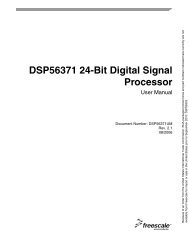
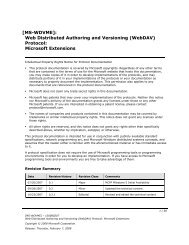
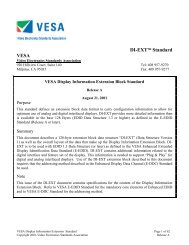
![[MS-VDS]: Virtual Disk Service (VDS) Protocol Specification](https://img.yumpu.com/50743814/1/190x245/ms-vds-virtual-disk-service-vds-protocol-specification.jpg?quality=85)
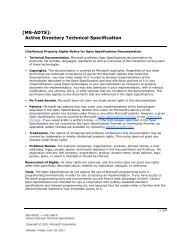
![[MS-GPSI]: Group Policy: Software Installation Protocol Extension](https://img.yumpu.com/50703911/1/190x245/ms-gpsi-group-policy-software-installation-protocol-extension.jpg?quality=85)

![[MS-GPPREF]: Group Policy: Preferences Extension Data Structure](https://img.yumpu.com/50206932/1/190x245/ms-gppref-group-policy-preferences-extension-data-structure.jpg?quality=85)