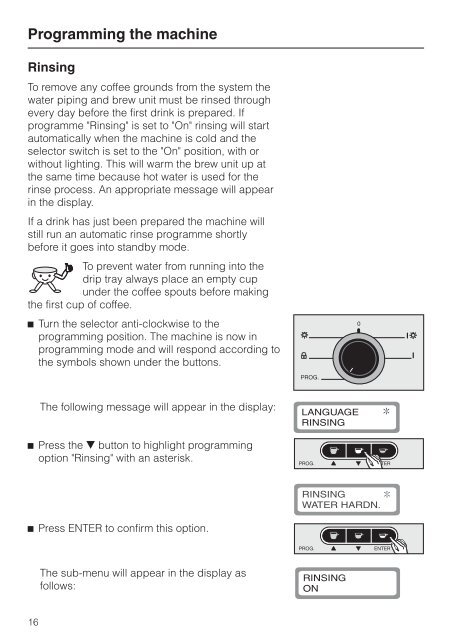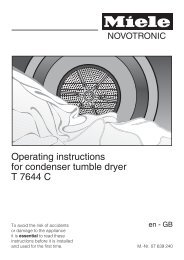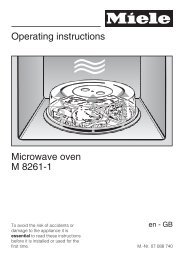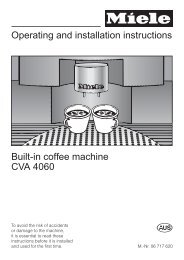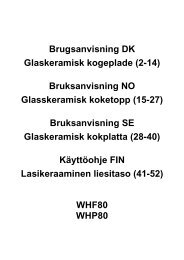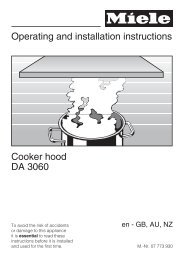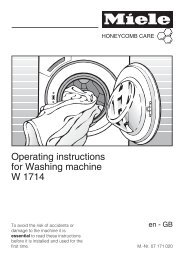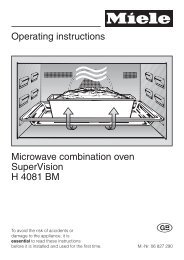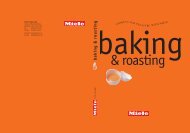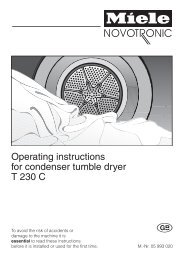Operating instructions Built-in automatic coffee machine CVA ... - Miele
Operating instructions Built-in automatic coffee machine CVA ... - Miele
Operating instructions Built-in automatic coffee machine CVA ... - Miele
You also want an ePaper? Increase the reach of your titles
YUMPU automatically turns print PDFs into web optimized ePapers that Google loves.
Programm<strong>in</strong>g the mach<strong>in</strong>e<br />
R<strong>in</strong>s<strong>in</strong>g<br />
To remove any <strong>coffee</strong> grounds from the system the<br />
water pip<strong>in</strong>g and brew unit must be r<strong>in</strong>sed through<br />
every day before the first dr<strong>in</strong>k is prepared. If<br />
programme "R<strong>in</strong>s<strong>in</strong>g" is set to "On" r<strong>in</strong>s<strong>in</strong>g will start<br />
<strong>automatic</strong>ally when the mach<strong>in</strong>e is cold and the<br />
selector switch is set to the "On" position, with or<br />
without light<strong>in</strong>g. This will warm the brew unit up at<br />
the same time because hot water is used for the<br />
r<strong>in</strong>se process. An appropriate message will appear<br />
<strong>in</strong> the display.<br />
If a dr<strong>in</strong>k has just been prepared the mach<strong>in</strong>e will<br />
still run an <strong>automatic</strong> r<strong>in</strong>se programme shortly<br />
before it goes <strong>in</strong>to standby mode.<br />
To prevent water from runn<strong>in</strong>g <strong>in</strong>to the<br />
drip tray always place an empty cup<br />
under the <strong>coffee</strong> spouts before mak<strong>in</strong>g<br />
the first cup of <strong>coffee</strong>.<br />
^ Turn the selector anti-clockwise to the<br />
programm<strong>in</strong>g position. The mach<strong>in</strong>e is now <strong>in</strong><br />
programm<strong>in</strong>g mode and will respond accord<strong>in</strong>g to<br />
the symbols shown under the buttons.<br />
The follow<strong>in</strong>g message will appear <strong>in</strong> the display:<br />
^ Press the e button to highlight programm<strong>in</strong>g<br />
option "R<strong>in</strong>s<strong>in</strong>g" with an asterisk.<br />
^ Press ENTER to confirm this option.<br />
The sub-menu will appear <strong>in</strong> the display as<br />
follows:<br />
16