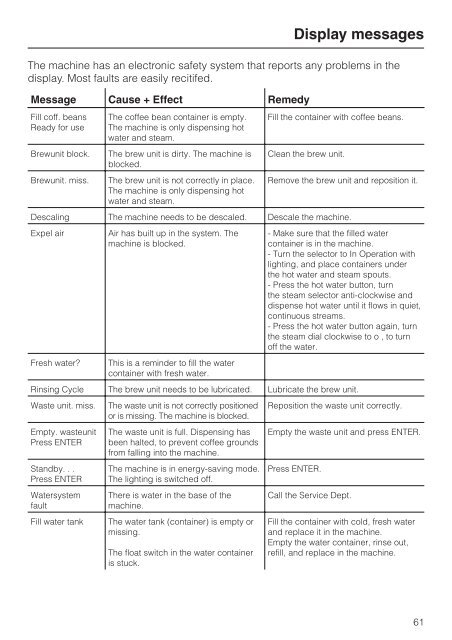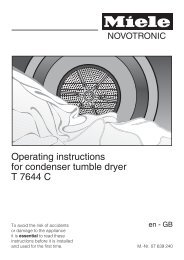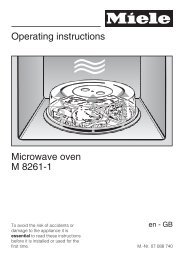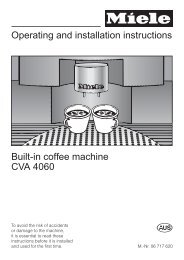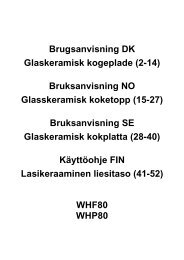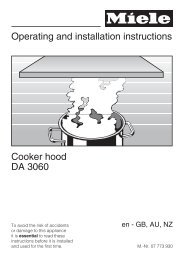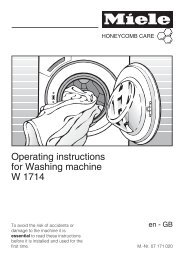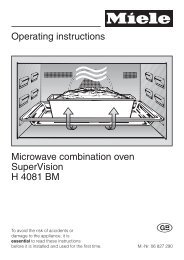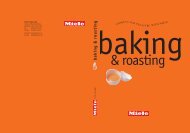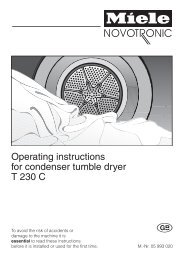Operating instructions Built-in automatic coffee machine CVA ... - Miele
Operating instructions Built-in automatic coffee machine CVA ... - Miele
Operating instructions Built-in automatic coffee machine CVA ... - Miele
Create successful ePaper yourself
Turn your PDF publications into a flip-book with our unique Google optimized e-Paper software.
The mach<strong>in</strong>e has an electronic safety system that reports any problems <strong>in</strong> the<br />
display. Most faults are easily recitifed.<br />
Message Cause + Effect Remedy<br />
Fill coff. beans<br />
Ready for use<br />
The <strong>coffee</strong> bean conta<strong>in</strong>er is empty.<br />
The mach<strong>in</strong>e is only dispens<strong>in</strong>g hot<br />
water and steam.<br />
Fill the conta<strong>in</strong>er with <strong>coffee</strong> beans.<br />
Brewunit block. The brew unit is dirty. The mach<strong>in</strong>e is Clean the brew unit.<br />
blocked.<br />
Brewunit. miss. The brew unit is not correctly <strong>in</strong> place. Remove the brew unit and reposition it.<br />
The mach<strong>in</strong>e is only dispens<strong>in</strong>g hot<br />
water and steam.<br />
Descal<strong>in</strong>g The mach<strong>in</strong>e needs to be descaled. Descale the mach<strong>in</strong>e.<br />
Expel air<br />
Air has built up <strong>in</strong> the system. The<br />
mach<strong>in</strong>e is blocked.<br />
- Make sure that the filled water<br />
conta<strong>in</strong>er is <strong>in</strong> the mach<strong>in</strong>e.<br />
- Turn the selector to In Operation with<br />
light<strong>in</strong>g, and place conta<strong>in</strong>ers under<br />
the hot water and steam spouts.<br />
- Press the hot water button, turn<br />
the steam selector anti-clockwise and<br />
dispense hot water until it flows <strong>in</strong> quiet,<br />
cont<strong>in</strong>uous streams.<br />
- Press the hot water button aga<strong>in</strong>, turn<br />
the steam dial clockwise to o , to turn<br />
off the water.<br />
Fresh water This is a rem<strong>in</strong>der to fill the water<br />
conta<strong>in</strong>er with fresh water.<br />
R<strong>in</strong>s<strong>in</strong>g Cycle The brew unit needs to be lubricated. Lubricate the brew unit.<br />
Waste unit. miss. The waste unit is not correctly positioned<br />
or is miss<strong>in</strong>g. The mach<strong>in</strong>e is blocked.<br />
Reposition the waste unit correctly.<br />
Empty. wasteunit<br />
Press ENTER<br />
Standby. . .<br />
Press ENTER<br />
Watersystem<br />
fault<br />
Fill water tank<br />
The waste unit is full. Dispens<strong>in</strong>g has<br />
been halted, to prevent <strong>coffee</strong> grounds<br />
from fall<strong>in</strong>g <strong>in</strong>to the mach<strong>in</strong>e.<br />
The mach<strong>in</strong>e is <strong>in</strong> energy-sav<strong>in</strong>g mode.<br />
The light<strong>in</strong>g is switched off.<br />
There is water <strong>in</strong> the base of the<br />
mach<strong>in</strong>e.<br />
The water tank (conta<strong>in</strong>er) is empty or<br />
miss<strong>in</strong>g.<br />
The float switch <strong>in</strong> the water conta<strong>in</strong>er<br />
is stuck.<br />
Display messages<br />
Empty the waste unit and press ENTER.<br />
Press ENTER.<br />
Call the Service Dept.<br />
Fill the conta<strong>in</strong>er with cold, fresh water<br />
and replace it <strong>in</strong> the mach<strong>in</strong>e.<br />
Empty the water conta<strong>in</strong>er, r<strong>in</strong>se out,<br />
refill, and replace <strong>in</strong> the mach<strong>in</strong>e.<br />
61