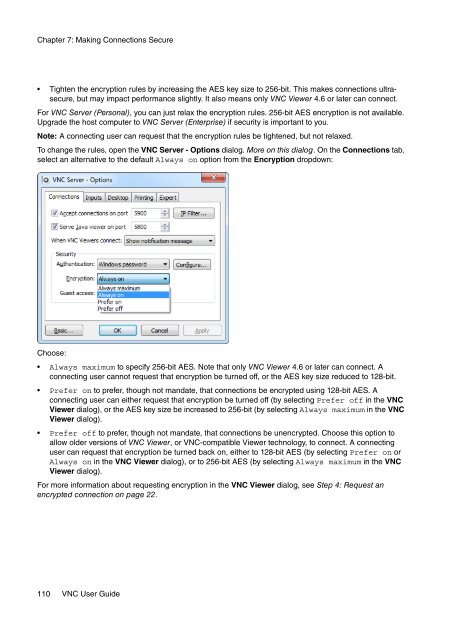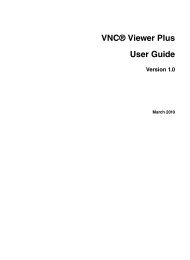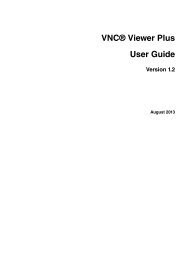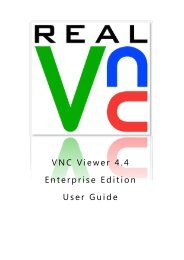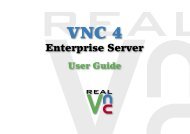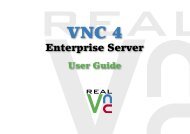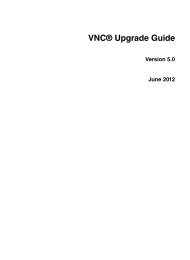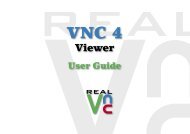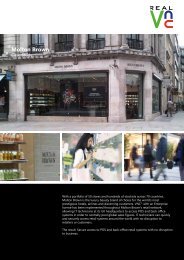VNC User Guide - RealVNC
VNC User Guide - RealVNC
VNC User Guide - RealVNC
Create successful ePaper yourself
Turn your PDF publications into a flip-book with our unique Google optimized e-Paper software.
Chapter 7: Making Connections Secure<br />
• Tighten the encryption rules by increasing the AES key size to 256-bit. This makes connections ultrasecure,<br />
but may impact performance slightly. It also means only <strong>VNC</strong> Viewer 4.6 or later can connect.<br />
For <strong>VNC</strong> Server (Personal), you can just relax the encryption rules. 256-bit AES encryption is not available.<br />
Upgrade the host computer to <strong>VNC</strong> Server (Enterprise) if security is important to you.<br />
Note: A connecting user can request that the encryption rules be tightened, but not relaxed.<br />
To change the rules, open the <strong>VNC</strong> Server - Options dialog. More on this dialog. On the Connections tab,<br />
select an alternative to the default Always on option from the Encryption dropdown:<br />
Choose:<br />
• Always maximum to specify 256-bit AES. Note that only <strong>VNC</strong> Viewer 4.6 or later can connect. A<br />
connecting user cannot request that encryption be turned off, or the AES key size reduced to 128-bit.<br />
• Prefer on to prefer, though not mandate, that connections be encrypted using 128-bit AES. A<br />
connecting user can either request that encryption be turned off (by selecting Prefer off in the <strong>VNC</strong><br />
Viewer dialog), or the AES key size be increased to 256-bit (by selecting Always maximum in the <strong>VNC</strong><br />
Viewer dialog).<br />
• Prefer off to prefer, though not mandate, that connections be unencrypted. Choose this option to<br />
allow older versions of <strong>VNC</strong> Viewer, or <strong>VNC</strong>-compatible Viewer technology, to connect. A connecting<br />
user can request that encryption be turned back on, either to 128-bit AES (by selecting Prefer on or<br />
Always on in the <strong>VNC</strong> Viewer dialog), or to 256-bit AES (by selecting Always maximum in the <strong>VNC</strong><br />
Viewer dialog).<br />
For more information about requesting encryption in the <strong>VNC</strong> Viewer dialog, see Step 4: Request an<br />
encrypted connection on page 22.<br />
110 <strong>VNC</strong> <strong>User</strong> <strong>Guide</strong>