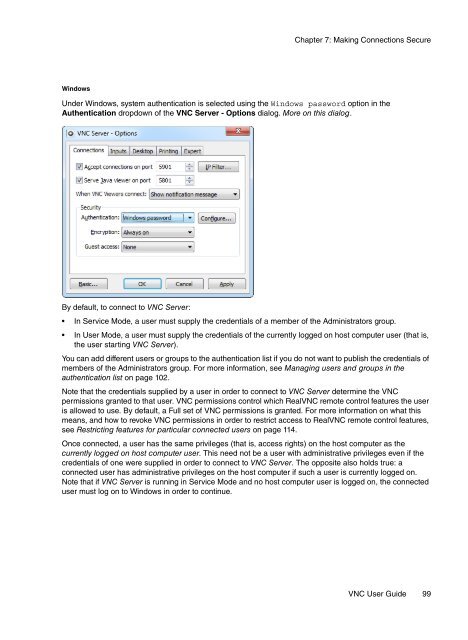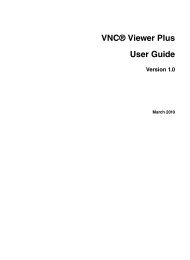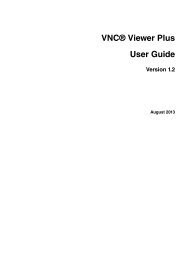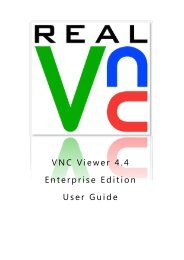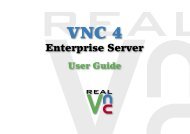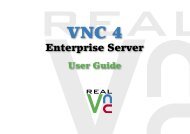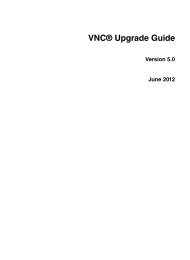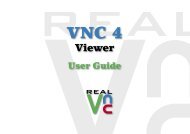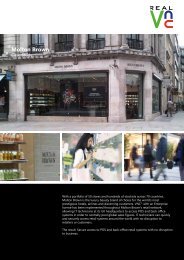VNC User Guide - RealVNC
VNC User Guide - RealVNC
VNC User Guide - RealVNC
Create successful ePaper yourself
Turn your PDF publications into a flip-book with our unique Google optimized e-Paper software.
Chapter 7: Making Connections Secure<br />
Windows<br />
Under Windows, system authentication is selected using the Windows password option in the<br />
Authentication dropdown of the <strong>VNC</strong> Server - Options dialog. More on this dialog.<br />
By default, to connect to <strong>VNC</strong> Server:<br />
• In Service Mode, a user must supply the credentials of a member of the Administrators group.<br />
• In <strong>User</strong> Mode, a user must supply the credentials of the currently logged on host computer user (that is,<br />
the user starting <strong>VNC</strong> Server).<br />
You can add different users or groups to the authentication list if you do not want to publish the credentials of<br />
members of the Administrators group. For more information, see Managing users and groups in the<br />
authentication list on page 102.<br />
Note that the credentials supplied by a user in order to connect to <strong>VNC</strong> Server determine the <strong>VNC</strong><br />
permissions granted to that user. <strong>VNC</strong> permissions control which Real<strong>VNC</strong> remote control features the user<br />
is allowed to use. By default, a Full set of <strong>VNC</strong> permissions is granted. For more information on what this<br />
means, and how to revoke <strong>VNC</strong> permissions in order to restrict access to Real<strong>VNC</strong> remote control features,<br />
see Restricting features for particular connected users on page 114.<br />
Once connected, a user has the same privileges (that is, access rights) on the host computer as the<br />
currently logged on host computer user. This need not be a user with administrative privileges even if the<br />
credentials of one were supplied in order to connect to <strong>VNC</strong> Server. The opposite also holds true: a<br />
connected user has administrative privileges on the host computer if such a user is currently logged on.<br />
Note that if <strong>VNC</strong> Server is running in Service Mode and no host computer user is logged on, the connected<br />
user must log on to Windows in order to continue.<br />
<strong>VNC</strong> <strong>User</strong> <strong>Guide</strong> 99