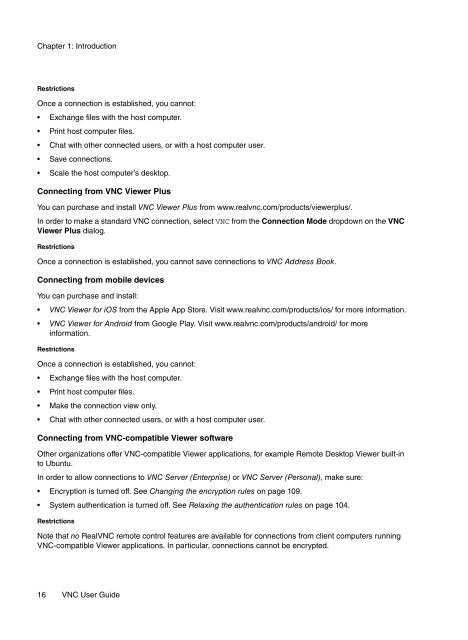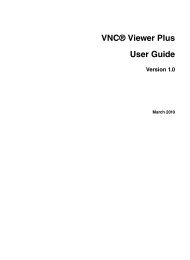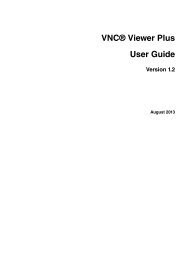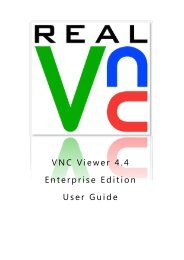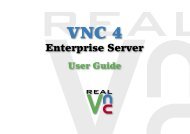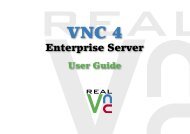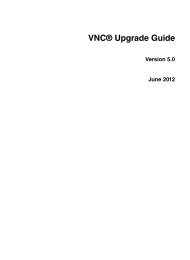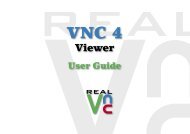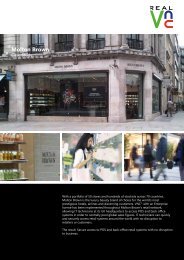VNC User Guide - RealVNC
VNC User Guide - RealVNC
VNC User Guide - RealVNC
Create successful ePaper yourself
Turn your PDF publications into a flip-book with our unique Google optimized e-Paper software.
Chapter 1: Introduction<br />
Restrictions<br />
Once a connection is established, you cannot:<br />
• Exchange files with the host computer.<br />
• Print host computer files.<br />
• Chat with other connected users, or with a host computer user.<br />
• Save connections.<br />
• Scale the host computer’s desktop.<br />
Connecting from <strong>VNC</strong> Viewer Plus<br />
You can purchase and install <strong>VNC</strong> Viewer Plus from www.realvnc.com/products/viewerplus/.<br />
In order to make a standard <strong>VNC</strong> connection, select <strong>VNC</strong> from the Connection Mode dropdown on the <strong>VNC</strong><br />
Viewer Plus dialog.<br />
Restrictions<br />
Once a connection is established, you cannot save connections to <strong>VNC</strong> Address Book.<br />
Connecting from mobile devices<br />
You can purchase and install:<br />
• <strong>VNC</strong> Viewer for iOS from the Apple App Store. Visit www.realvnc.com/products/ios/ for more information.<br />
• <strong>VNC</strong> Viewer for Android from Google Play. Visit www.realvnc.com/products/android/ for more<br />
information.<br />
Restrictions<br />
Once a connection is established, you cannot:<br />
• Exchange files with the host computer.<br />
• Print host computer files.<br />
• Make the connection view only.<br />
• Chat with other connected users, or with a host computer user.<br />
Connecting from <strong>VNC</strong>-compatible Viewer software<br />
Other organizations offer <strong>VNC</strong>-compatible Viewer applications, for example Remote Desktop Viewer built-in<br />
to Ubuntu.<br />
In order to allow connections to <strong>VNC</strong> Server (Enterprise) or <strong>VNC</strong> Server (Personal), make sure:<br />
• Encryption is turned off. See Changing the encryption rules on page 109.<br />
• System authentication is turned off. See Relaxing the authentication rules on page 104.<br />
Restrictions<br />
Note that no Real<strong>VNC</strong> remote control features are available for connections from client computers running<br />
<strong>VNC</strong>-compatible Viewer applications. In particular, connections cannot be encrypted.<br />
16 <strong>VNC</strong> <strong>User</strong> <strong>Guide</strong>