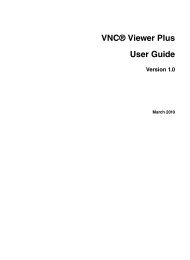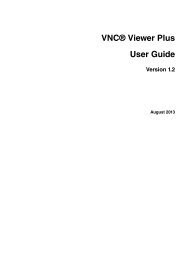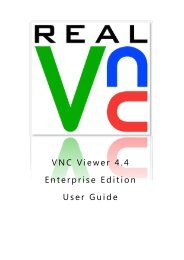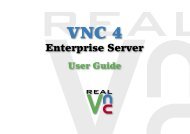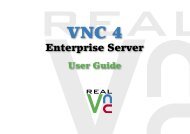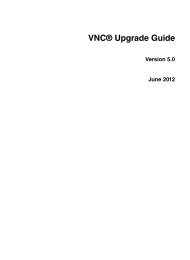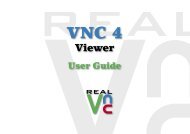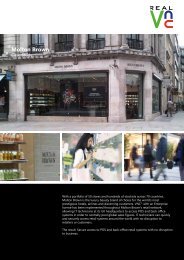VNC User Guide - RealVNC
VNC User Guide - RealVNC
VNC User Guide - RealVNC
You also want an ePaper? Increase the reach of your titles
YUMPU automatically turns print PDFs into web optimized ePapers that Google loves.
Chapter 5: Exchanging Information<br />
4. Click Open (OK under UNIX/Linux). The <strong>VNC</strong> Viewer - File Transfer dialog opens on the client<br />
computer:<br />
The most recent file transfer operation is highlighted. You can check its status, or pause or stop the<br />
transfer if it takes more than a few seconds.<br />
By default, files are downloaded to the client computer’s desktop (Downloads folder under Mac OS X).<br />
To change this for future file transfer operations, select an option from the Fetch files to dropdown at the<br />
bottom of the <strong>VNC</strong> Viewer - File Transfer dialog. Note you must have write permissions for the folder<br />
you choose. Alternatively, you can ask to be prompted each time.<br />
Disabling and enabling file transfer<br />
You can disable file transfer while the current connection is in progress.<br />
To do this, open the <strong>VNC</strong> Viewer - Options dialog and, on the Inputs tab, turn off Enable file transfer.<br />
More on this dialog. The File Transfer <strong>VNC</strong> Viewer toolbar button is disabled.<br />
You can enable file transfer again at any time.<br />
Troubleshooting file transfer<br />
If file transfer does not work, check the following:<br />
1. Are you connected to <strong>VNC</strong> Server (Enterprise) or <strong>VNC</strong> Server (Personal) You cannot transfer files to or<br />
from <strong>VNC</strong> Server (Free). For more information, see Connecting to <strong>VNC</strong> on page 13.<br />
2. If you are using a previous version of <strong>VNC</strong> Viewer or <strong>VNC</strong> Server, is it at least version 4.4 File transfer<br />
is not supported by earlier versions.<br />
3. Has <strong>VNC</strong> Viewer been configured to disable file transfer To see how to enable it again, read Disabling<br />
and enabling file transfer on page 65.<br />
4. Has <strong>VNC</strong> Server been configured to prevent file transfer If this is the case and you do not have access<br />
to the host computer, you will need to consult your system administrator or a host computer user. If you<br />
<strong>VNC</strong> <strong>User</strong> <strong>Guide</strong> 65