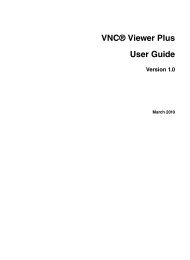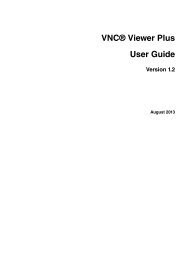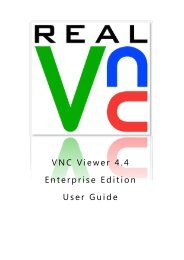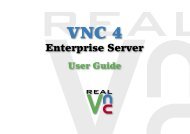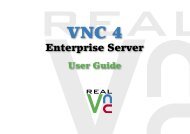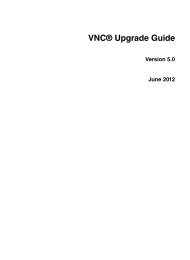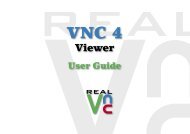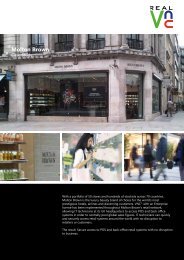VNC User Guide - RealVNC
VNC User Guide - RealVNC
VNC User Guide - RealVNC
You also want an ePaper? Increase the reach of your titles
YUMPU automatically turns print PDFs into web optimized ePapers that Google loves.
Chapter 7: Making Connections Secure<br />
Under Windows, you can configure <strong>VNC</strong> Server to uphold the privacy of connected users by editing various<br />
options in the <strong>VNC</strong> Server - Options dialog. More on this dialog.<br />
Blanking the host computer’s monitor<br />
You can blank the host computer’s monitor in order to prevent a host computer user observing the<br />
operations of connected users. To do this, turn on Blank the screen while <strong>VNC</strong> Viewers are connected.<br />
This option is on the Desktop tab.<br />
Preventing input from the host computer<br />
You can disable the keyboard and mouse of the host computer in order to prevent a host computer user<br />
interrupting the operations of connected users. To do this, turn on Disable the keyboard and mouse while<br />
<strong>VNC</strong> Viewers are connected. This option is on the Inputs tab.<br />
Protecting the host computer<br />
Note: The information in this section applies to <strong>VNC</strong> Server in Service Mode only.<br />
You can protect the host computer when no connections are in progress by locking it or logging off when the<br />
last user disconnects. To do this, select an alternative to the default Do nothing option from the When last<br />
<strong>VNC</strong> Viewer disconnects dropdown on the Desktop tab:<br />
To protect the host computer by:<br />
• Locking the workstation, select Lock workstation. <strong>User</strong>s can immediately reconnect, but must know<br />
how to unlock the host computer in order to continue. Note that if you apply this setting to <strong>VNC</strong> Server in<br />
<strong>User</strong> Mode, users can reconnect but see only a non-operational black screen, and cannot continue.<br />
• Logging off, select Logoff user. <strong>User</strong>s can immediately reconnect, but must know how to log on to the<br />
host computer in order to continue.<br />
<strong>VNC</strong> <strong>User</strong> <strong>Guide</strong> 119