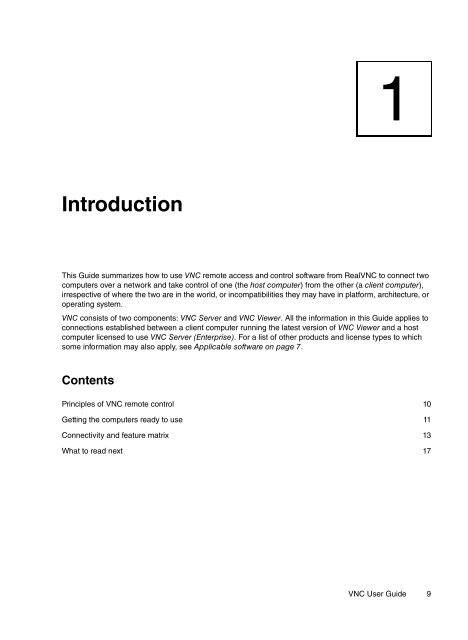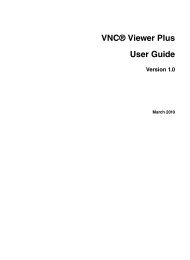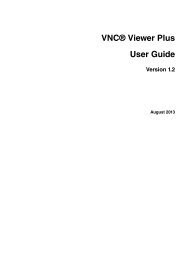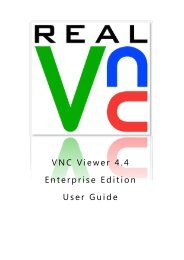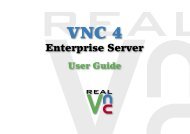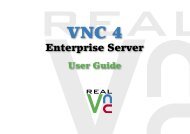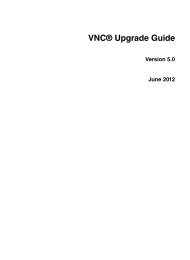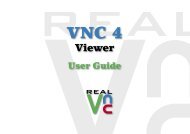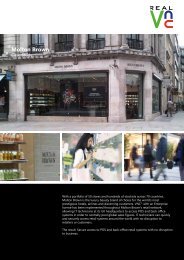VNC User Guide - RealVNC
VNC User Guide - RealVNC
VNC User Guide - RealVNC
Create successful ePaper yourself
Turn your PDF publications into a flip-book with our unique Google optimized e-Paper software.
1<br />
Introduction<br />
This <strong>Guide</strong> summarizes how to use <strong>VNC</strong> remote access and control software from Real<strong>VNC</strong> to connect two<br />
computers over a network and take control of one (the host computer) from the other (a client computer),<br />
irrespective of where the two are in the world, or incompatibilities they may have in platform, architecture, or<br />
operating system.<br />
<strong>VNC</strong> consists of two components: <strong>VNC</strong> Server and <strong>VNC</strong> Viewer. All the information in this <strong>Guide</strong> applies to<br />
connections established between a client computer running the latest version of <strong>VNC</strong> Viewer and a host<br />
computer licensed to use <strong>VNC</strong> Server (Enterprise). For a list of other products and license types to which<br />
some information may also apply, see Applicable software on page 7.<br />
Contents<br />
Principles of <strong>VNC</strong> remote control 10<br />
Getting the computers ready to use 11<br />
Connectivity and feature matrix 13<br />
What to read next 17<br />
<strong>VNC</strong> <strong>User</strong> <strong>Guide</strong> 9