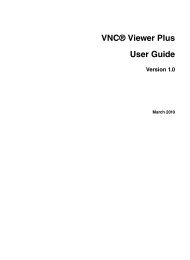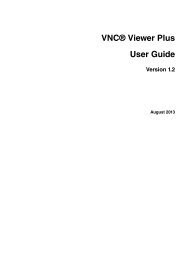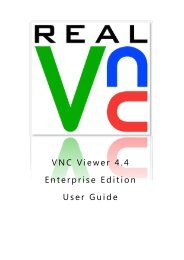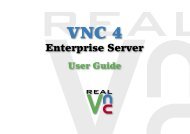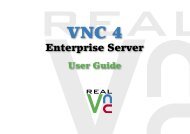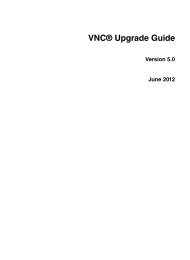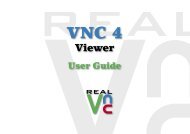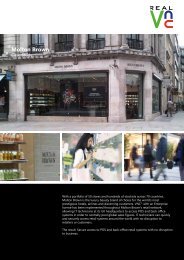VNC User Guide - RealVNC
VNC User Guide - RealVNC
VNC User Guide - RealVNC
Create successful ePaper yourself
Turn your PDF publications into a flip-book with our unique Google optimized e-Paper software.
Chapter 7: Making Connections Secure<br />
The following table explains <strong>VNC</strong> permissions (and the groups in which they may be allocated):<br />
Permission name When granted, a connected user can... Full Default View Only<br />
View display contents See the host computer’s desktop. YES YES YES<br />
Send pointer events Control the host computer using the client computer’s YES YES<br />
mouse.<br />
Send keyboard events<br />
Send and receive<br />
clipboard contents<br />
Customizing <strong>VNC</strong> permissions<br />
Control the host computer using the client computer’s<br />
keyboard.<br />
Copy and paste text between applications running on the<br />
client and host computers.<br />
Send and receive files Exchange files with the host computer. YES YES<br />
Add <strong>VNC</strong> printers Print host computer files to a local printer. YES YES<br />
Accept chat messages Chat with other <strong>VNC</strong> Viewer users, or with a host<br />
computer user.<br />
YES YES<br />
Connect without accept/<br />
reject prompt<br />
Bypass connection prompts. For more information about<br />
this feature, see Preventing particular users connecting<br />
on page 113.<br />
You can customize <strong>VNC</strong> permissions for particular users, perhaps in order to revoke permissions for certain<br />
Real<strong>VNC</strong> remote control features while just those users are connected.<br />
Note: You can restrict access to Real<strong>VNC</strong> remote control features for all connected users by configuring<br />
options on the Inputs tab of the <strong>VNC</strong> Server - Options dialog. For more information, see Restricting<br />
functionality for connected users on page 93.<br />
YES<br />
YES<br />
YES<br />
YES<br />
YES<br />
<strong>VNC</strong> <strong>User</strong> <strong>Guide</strong> 115