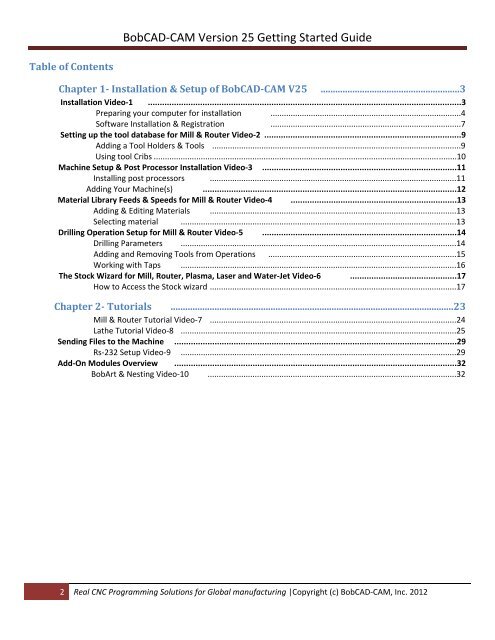V25 Getting Started - BobCAD-CAM
V25 Getting Started - BobCAD-CAM
V25 Getting Started - BobCAD-CAM
You also want an ePaper? Increase the reach of your titles
YUMPU automatically turns print PDFs into web optimized ePapers that Google loves.
<strong>BobCAD</strong>‐<strong>CAM</strong> Version 25 <strong>Getting</strong> <strong>Started</strong> Guide<br />
Table of Contents<br />
Chapter 1‐ Installation & Setup of <strong>BobCAD</strong>‐<strong>CAM</strong> <strong>V25</strong> .........................................................3<br />
Installation Video‐1 ....................................................................................................................................3<br />
Preparing your computer for installation .....................................................................................4<br />
Software Installation & Registration .....................................................................................7<br />
Setting up the tool database for Mill & Router Video‐2 ...................................................................................9<br />
Adding a Tool Holders & Tools ...............................................................................................................9<br />
Using tool Cribs .......................................................................................................................................10<br />
Machine Setup & Post Processor Installation Video‐3 ..................................................................................11<br />
Installing post processors ..............................................................................................................11<br />
Adding Your Machine(s) ...........................................................................................................12<br />
Material Library Feeds & Speeds for Mill & Router Video‐4 ......................................................................13<br />
Adding & Editing Materials ..............................................................................................................13<br />
Selecting material ...........................................................................................................................13<br />
Drilling Operation Setup for Mill & Router Video‐5 ..................................................................................14<br />
Drilling Parameters ...........................................................................................................................14<br />
Adding and Removing Tools from Operations ....................................................................................15<br />
Working with Taps ...........................................................................................................................16<br />
The Stock Wizard for Mill, Router, Plasma, Laser and Water‐Jet Video‐6 .............................................17<br />
How to Access the Stock wizard ..............................................................................................................17<br />
Chapter 2‐ Tutorials ....................................................................................................................23<br />
Mill & Router Tutorial Video‐7 ..............................................................................................................24<br />
Lathe Tutorial Video‐8 ...........................................................................................................................25<br />
Sending Files to the Machine .......................................................................................................................29<br />
Rs‐232 Setup Video‐9 ...........................................................................................................................29<br />
Add‐On Modules Overview .......................................................................................................................32<br />
BobArt & Nesting Video‐10 ...............................................................................................................32<br />
2 Real CNC Programming Solutions for Global manufacturing |Copyright (c) <strong>BobCAD</strong>‐<strong>CAM</strong>, Inc. 2012