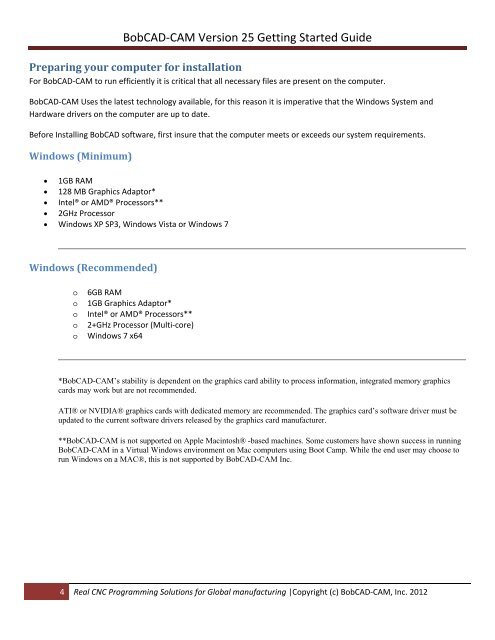V25 Getting Started - BobCAD-CAM
V25 Getting Started - BobCAD-CAM
V25 Getting Started - BobCAD-CAM
You also want an ePaper? Increase the reach of your titles
YUMPU automatically turns print PDFs into web optimized ePapers that Google loves.
<strong>BobCAD</strong>‐<strong>CAM</strong> Version 25 <strong>Getting</strong> <strong>Started</strong> Guide<br />
Preparing your computer for installation<br />
For <strong>BobCAD</strong>‐<strong>CAM</strong> to run efficiently it is critical that all necessary files are present on the computer.<br />
<strong>BobCAD</strong>‐<strong>CAM</strong> Uses the latest technology available, for this reason it is imperative that the Windows System and<br />
Hardware drivers on the computer are up to date.<br />
Before Installing <strong>BobCAD</strong> software, first insure that the computer meets or exceeds our system requirements.<br />
Windows (Minimum)<br />
1GB RAM<br />
128 MB Graphics Adaptor*<br />
Intel® or AMD® Processors**<br />
2GHz Processor<br />
Windows XP SP3, Windows Vista or Windows 7<br />
Windows (Recommended)<br />
o<br />
o<br />
o<br />
o<br />
o<br />
6GB RAM<br />
1GB Graphics Adaptor*<br />
Intel® or AMD® Processors**<br />
2+GHz Processor (Multi‐core)<br />
Windows 7 x64<br />
*<strong>BobCAD</strong>-<strong>CAM</strong>’s stability is dependent on the graphics card ability to process information, integrated memory graphics<br />
cards may work but are not recommended.<br />
ATI® or NVIDIA® graphics cards with dedicated memory are recommended. The graphics card’s software driver must be<br />
updated to the current software drivers released by the graphics card manufacturer.<br />
**<strong>BobCAD</strong>-<strong>CAM</strong> is not supported on Apple Macintosh® -based machines. Some customers have shown success in running<br />
<strong>BobCAD</strong>-<strong>CAM</strong> in a Virtual Windows environment on Mac computers using Boot Camp. While the end user may choose to<br />
run Windows on a MAC®, this is not supported by <strong>BobCAD</strong>-<strong>CAM</strong> Inc.<br />
4 Real CNC Programming Solutions for Global manufacturing |Copyright (c) <strong>BobCAD</strong>‐<strong>CAM</strong>, Inc. 2012