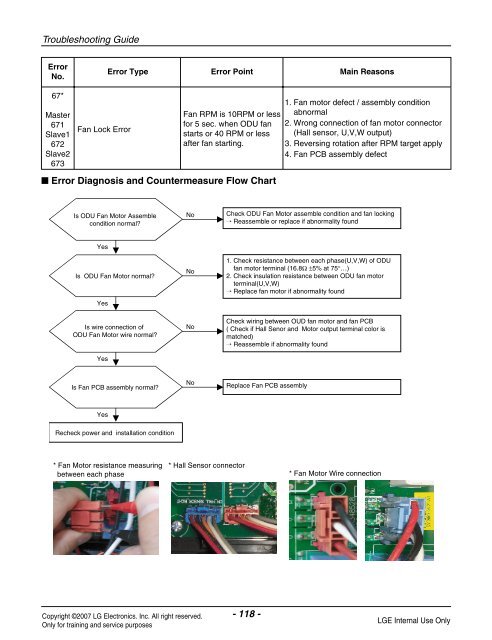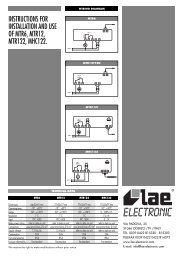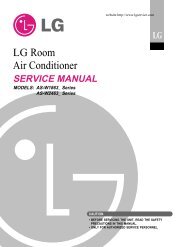to download LG Multi V Plus - Hawco
to download LG Multi V Plus - Hawco
to download LG Multi V Plus - Hawco
Create successful ePaper yourself
Turn your PDF publications into a flip-book with our unique Google optimized e-Paper software.
Troubleshooting Guide<br />
Error<br />
No.<br />
67*<br />
Master<br />
671<br />
Slave1<br />
672<br />
Slave2<br />
673<br />
Fan Lock Error<br />
Error Type Error Point Main Reasons<br />
Copyright ©2007 <strong>LG</strong> Electronics. Inc. All right reserved.<br />
Only for training and service purposes<br />
Fan RPM is 10RPM or less<br />
for 5 sec. when ODU fan<br />
starts or 40 RPM or less<br />
after fan starting.<br />
■ Error Diagnosis and Countermeasure Flow Chart<br />
Is ODU Fan Mo<strong>to</strong>r Assemble<br />
condition normal?<br />
Yes<br />
Is ODU Fan Mo<strong>to</strong>r normal?<br />
Yes<br />
Is wire connection of<br />
ODU Fan Mo<strong>to</strong>r wire normal?<br />
Yes<br />
Is Fan PCB assembly normal?<br />
Yes<br />
Recheck power and installation condition<br />
* Fan Mo<strong>to</strong>r resistance measuring<br />
between each phase<br />
No<br />
No<br />
No<br />
No<br />
* Hall Sensor connec<strong>to</strong>r<br />
- 118 -<br />
1. Fan mo<strong>to</strong>r defect / assembly condition<br />
abnormal<br />
2. Wrong connection of fan mo<strong>to</strong>r connec<strong>to</strong>r<br />
(Hall sensor, U,V,W output)<br />
3. Reversing rotation after RPM target apply<br />
4. Fan PCB assembly defect<br />
Check ODU Fan Mo<strong>to</strong>r assemble condition and fan locking<br />
→ Reassemble or replace if abnormality found<br />
1. Check resistance between each phase(U,V,W) of ODU<br />
fan mo<strong>to</strong>r terminal (16.8Ω ±5% at 75°…)<br />
2. Check insulation resistance between ODU fan mo<strong>to</strong>r<br />
terminal(U,V,W)<br />
→ Replace fan mo<strong>to</strong>r if abnormality found<br />
Check wiring between OUD fan mo<strong>to</strong>r and fan PCB<br />
( Check if Hall Senor and Mo<strong>to</strong>r output terminal color is<br />
matched)<br />
→ Reassemble if abnormality found<br />
Replace Fan PCB assembly<br />
* Fan Mo<strong>to</strong>r Wire connection<br />
<strong>LG</strong>E Internal Use Only