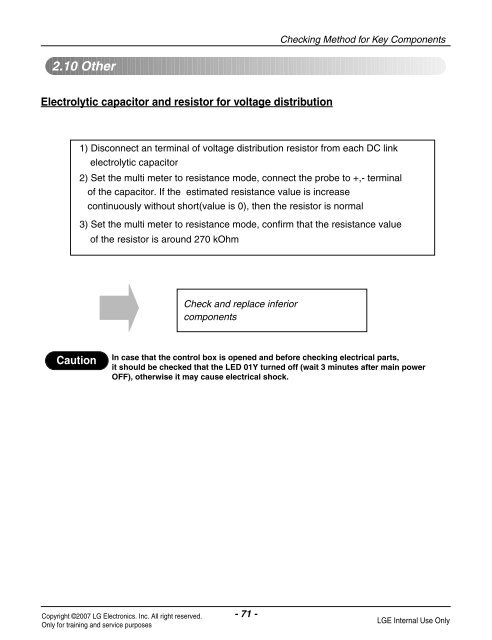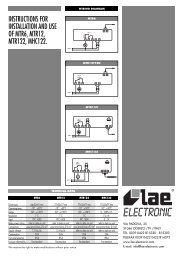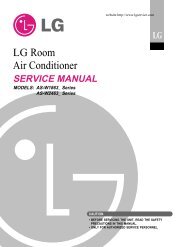to download LG Multi V Plus - Hawco
to download LG Multi V Plus - Hawco
to download LG Multi V Plus - Hawco
Create successful ePaper yourself
Turn your PDF publications into a flip-book with our unique Google optimized e-Paper software.
2.10 Other<br />
Copyright ©2007 <strong>LG</strong> Electronics. Inc. All right reserved.<br />
Only for training and service purposes<br />
- 71 -<br />
Checking Method for Key Components<br />
Electrolytic Guide of capaci<strong>to</strong>r check electrolytic and resis<strong>to</strong>r capaci<strong>to</strong>r for voltage and distribution resis<strong>to</strong>r for voltage distribution<br />
Caution<br />
1) Disconnect an terminal of voltage distribution resis<strong>to</strong>r from each DC link<br />
electrolytic capaci<strong>to</strong>r<br />
2) Set the multi meter <strong>to</strong> resistance mode, connect the probe <strong>to</strong> +,- terminal<br />
of the capaci<strong>to</strong>r. If the estimated resistance value is increase<br />
continuously without short(value is 0), then the resis<strong>to</strong>r is normal<br />
3) Set the multi meter <strong>to</strong> resistance mode, confirm that the resistance value<br />
of the resis<strong>to</strong>r is around 270 kOhm<br />
Check and replace inferior<br />
components<br />
In case that the control box is opened and before checking electrical parts,<br />
it should be checked that the LED 01Y turned off (wait 3 minutes after main power<br />
OFF), otherwise it may cause electrical shock.<br />
<strong>LG</strong>E Internal Use Only