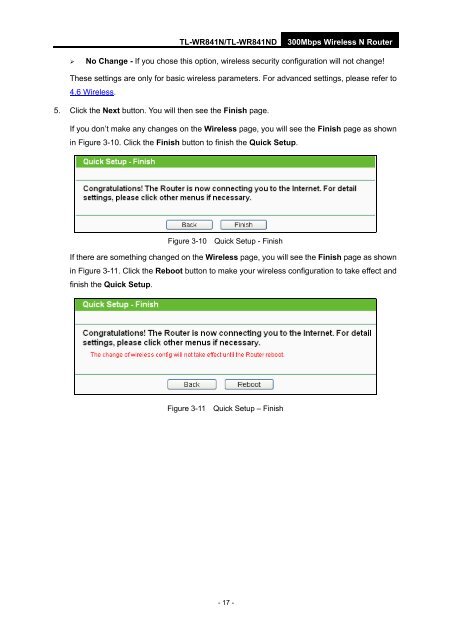TL-WR841N TL-WR841ND 300Mbps Wireless N Router - TP-Link
TL-WR841N TL-WR841ND 300Mbps Wireless N Router - TP-Link
TL-WR841N TL-WR841ND 300Mbps Wireless N Router - TP-Link
You also want an ePaper? Increase the reach of your titles
YUMPU automatically turns print PDFs into web optimized ePapers that Google loves.
<strong>TL</strong>-<strong>WR841N</strong>/<strong>TL</strong>-<strong>WR841N</strong>D<strong>300Mbps</strong> <strong>Wireless</strong> N <strong>Router</strong>‣ No Change - If you chose this option, wireless security configuration will not change!These settings are only for basic wireless parameters. For advanced settings, please refer to4.6 <strong>Wireless</strong>.5. Click the Next button. You will then see the Finish page.If you don’t make any changes on the <strong>Wireless</strong> page, you will see the Finish page as shownin Figure 3-10. Click the Finish button to finish the Quick Setup.Figure 3-10 Quick Setup - FinishIf there are something changed on the <strong>Wireless</strong> page, you will see the Finish page as shownin Figure 3-11. Click the Reboot button to make your wireless configuration to take effect andfinish the Quick Setup.Figure 3-11 Quick Setup – Finish- 17 -