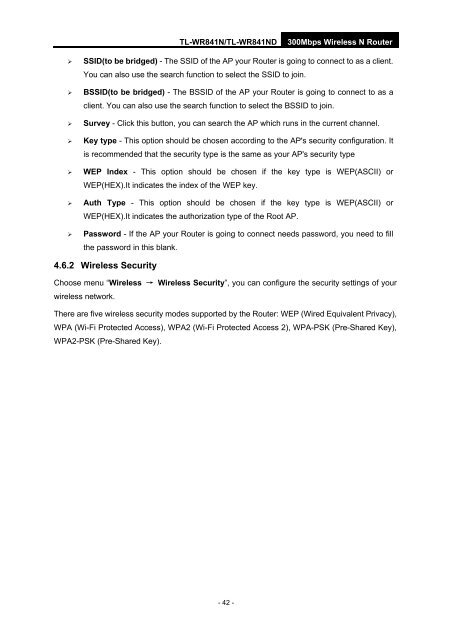TL-WR841N TL-WR841ND 300Mbps Wireless N Router - TP-Link
TL-WR841N TL-WR841ND 300Mbps Wireless N Router - TP-Link
TL-WR841N TL-WR841ND 300Mbps Wireless N Router - TP-Link
Create successful ePaper yourself
Turn your PDF publications into a flip-book with our unique Google optimized e-Paper software.
<strong>TL</strong>-<strong>WR841N</strong>/<strong>TL</strong>-<strong>WR841N</strong>D<strong>300Mbps</strong> <strong>Wireless</strong> N <strong>Router</strong>‣ SSID(to be bridged) - The SSID of the AP your <strong>Router</strong> is going to connect to as a client.You can also use the search function to select the SSID to join.‣ BSSID(to be bridged) - The BSSID of the AP your <strong>Router</strong> is going to connect to as aclient. You can also use the search function to select the BSSID to join.‣ Survey - Click this button, you can search the AP which runs in the current channel.‣ Key type - This option should be chosen according to the AP's security configuration. Itis recommended that the security type is the same as your AP's security type‣ WEP Index - This option should be chosen if the key type is WEP(ASCII) orWEP(HEX).It indicates the index of the WEP key.‣ Auth Type - This option should be chosen if the key type is WEP(ASCII) orWEP(HEX).It indicates the authorization type of the Root AP.‣ Password - If the AP your <strong>Router</strong> is going to connect needs password, you need to fillthe password in this blank.4.6.2 <strong>Wireless</strong> SecurityChoose menu “<strong>Wireless</strong> → <strong>Wireless</strong> Security”, you can configure the security settings of yourwireless network.There are five wireless security modes supported by the <strong>Router</strong>: WEP (Wired Equivalent Privacy),WPA (Wi-Fi Protected Access), WPA2 (Wi-Fi Protected Access 2), WPA-PSK (Pre-Shared Key),WPA2-PSK (Pre-Shared Key).- 42 -