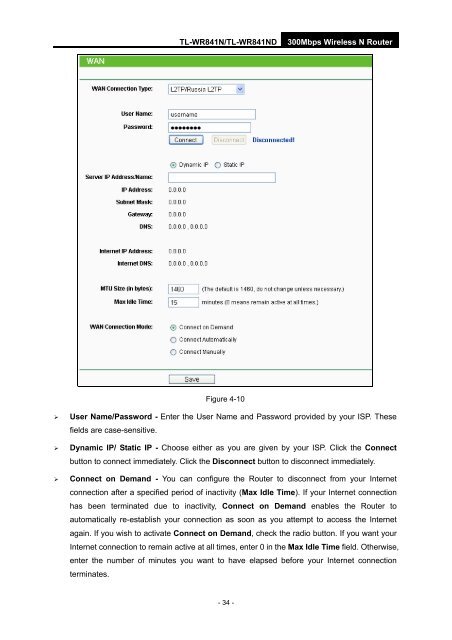TL-WR841N TL-WR841ND 300Mbps Wireless N Router - TP-Link
TL-WR841N TL-WR841ND 300Mbps Wireless N Router - TP-Link
TL-WR841N TL-WR841ND 300Mbps Wireless N Router - TP-Link
Create successful ePaper yourself
Turn your PDF publications into a flip-book with our unique Google optimized e-Paper software.
<strong>TL</strong>-<strong>WR841N</strong>/<strong>TL</strong>-<strong>WR841N</strong>D<strong>300Mbps</strong> <strong>Wireless</strong> N <strong>Router</strong>Figure 4-10‣ User Name/Password - Enter the User Name and Password provided by your ISP. Thesefields are case-sensitive.‣ Dynamic IP/ Static IP - Choose either as you are given by your ISP. Click the Connectbutton to connect immediately. Click the Disconnect button to disconnect immediately.‣ Connect on Demand - You can configure the <strong>Router</strong> to disconnect from your Internetconnection after a specified period of inactivity (Max Idle Time). If your Internet connectionhas been terminated due to inactivity, Connect on Demand enables the <strong>Router</strong> toautomatically re-establish your connection as soon as you attempt to access the Internetagain. If you wish to activate Connect on Demand, check the radio button. If you want yourInternet connection to remain active at all times, enter 0 in the Max Idle Time field. Otherwise,enter the number of minutes you want to have elapsed before your Internet connectionterminates.- 34 -