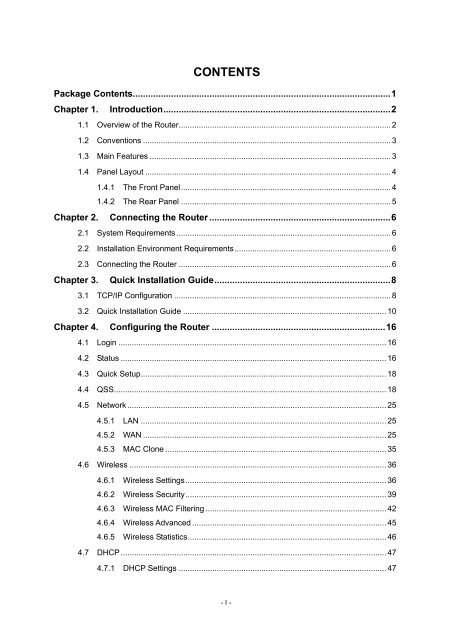TL-WR841N TL-WR841ND 300Mbps Wireless N Router - TP-Link
TL-WR841N TL-WR841ND 300Mbps Wireless N Router - TP-Link
TL-WR841N TL-WR841ND 300Mbps Wireless N Router - TP-Link
Create successful ePaper yourself
Turn your PDF publications into a flip-book with our unique Google optimized e-Paper software.
CONTENTSPackage Contents.....................................................................................................1Chapter 1. Introduction.........................................................................................21.1 Overview of the <strong>Router</strong>............................................................................................... 21.2 Conventions ............................................................................................................... 31.3 Main Features ............................................................................................................ 31.4 Panel Layout .............................................................................................................. 41.4.1 The Front Panel.............................................................................................. 41.4.2 The Rear Panel .............................................................................................. 5Chapter 2. Connecting the <strong>Router</strong> .......................................................................62.1 System Requirements ................................................................................................ 62.2 Installation Environment Requirements...................................................................... 62.3 Connecting the <strong>Router</strong> ............................................................................................... 6Chapter 3. Quick Installation Guide.....................................................................83.1 TCP/IP Configuration ................................................................................................. 83.2 Quick Installation Guide ........................................................................................... 10Chapter 4. Configuring the <strong>Router</strong> ....................................................................164.1 Login ........................................................................................................................ 164.2 Status ....................................................................................................................... 164.3 Quick Setup.............................................................................................................. 184.4 QSS.......................................................................................................................... 184.5 Network .................................................................................................................... 254.5.1 LAN .............................................................................................................. 254.5.2 WAN ............................................................................................................. 254.5.3 MAC Clone ................................................................................................... 354.6 <strong>Wireless</strong> ................................................................................................................... 364.6.1 <strong>Wireless</strong> Settings.......................................................................................... 364.6.2 <strong>Wireless</strong> Security.......................................................................................... 394.6.3 <strong>Wireless</strong> MAC Filtering ................................................................................. 424.6.4 <strong>Wireless</strong> Advanced ....................................................................................... 454.6.5 <strong>Wireless</strong> Statistics......................................................................................... 464.7 DHCP ....................................................................................................................... 474.7.1 DHCP Settings ............................................................................................. 47- I -