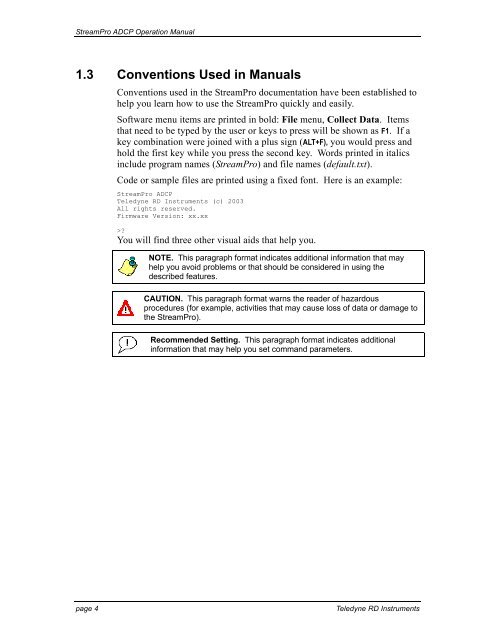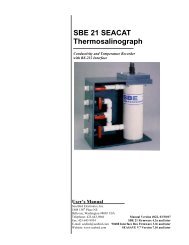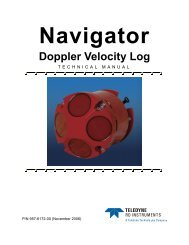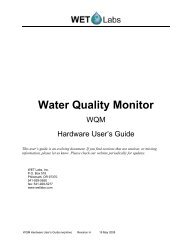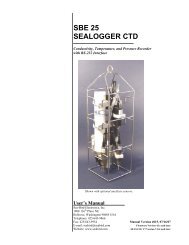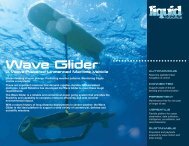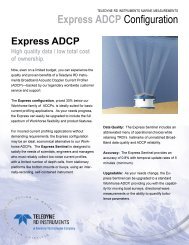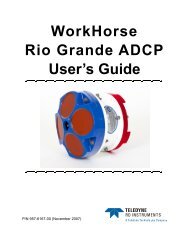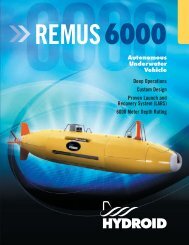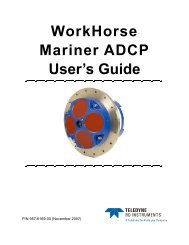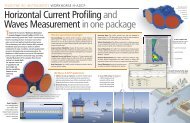StreamPro ADCP Operation Manual - global site
StreamPro ADCP Operation Manual - global site
StreamPro ADCP Operation Manual - global site
- No tags were found...
Create successful ePaper yourself
Turn your PDF publications into a flip-book with our unique Google optimized e-Paper software.
<strong>StreamPro</strong> <strong>ADCP</strong> <strong>Operation</strong> <strong>Manual</strong>1.3 Conventions Used in <strong>Manual</strong>sConventions used in the <strong>StreamPro</strong> documentation have been established tohelp you learn how to use the <strong>StreamPro</strong> quickly and easily.Software menu items are printed in bold: File menu, Collect Data. Itemsthat need to be typed by the user or keys to press will be shown as F1. If akey combination were joined with a plus sign (ALT+F), you would press andhold the first key while you press the second key. Words printed in italicsinclude program names (<strong>StreamPro</strong>) and file names (default.txt).Code or sample files are printed using a fixed font. Here is an example:<strong>StreamPro</strong> <strong>ADCP</strong>Teledyne RD Instruments (c) 2003All rights reserved.Firmware Version: xx.xx>?You will find three other visual aids that help you.NOTE. This paragraph format indicates additional information that mayhelp you avoid problems or that should be considered in using thedescribed features.CAUTION. This paragraph format warns the reader of hazardousprocedures (for example, activities that may cause loss of data or damage tothe <strong>StreamPro</strong>).Recommended Setting. This paragraph format indicates additionalinformation that may help you set command parameters.page 4Teledyne RD Instruments