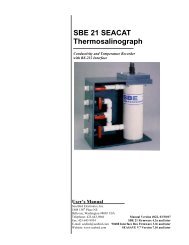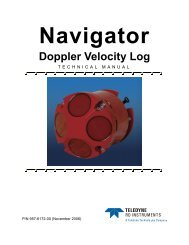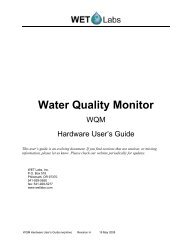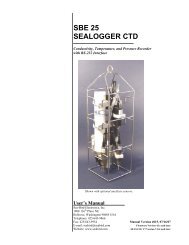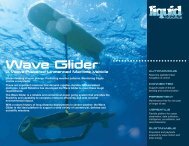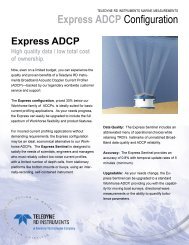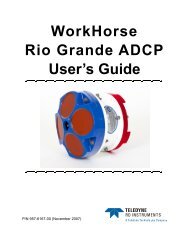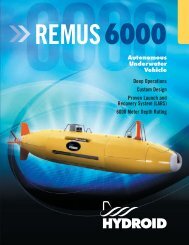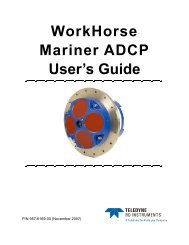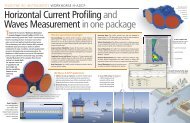StreamPro ADCP Operation Manual - global site
StreamPro ADCP Operation Manual - global site
StreamPro ADCP Operation Manual - global site
- No tags were found...
Create successful ePaper yourself
Turn your PDF publications into a flip-book with our unique Google optimized e-Paper software.
<strong>StreamPro</strong> <strong>ADCP</strong> <strong>Operation</strong> <strong>Manual</strong>9.4.5 Timing CommandsThe following commands let you set the timing of various profiling functions.TS – Set Real-Time ClockPurpose Sets the <strong>StreamPro</strong>’s internal real-time clock.Format TSyy/mm/dd, hh:mm:ssRange yy = year 00-99mm = month 01-12dd = day 01-31hh = hour 00-23mm = minute 00-59ss = second 00-59Recommended Setting. Set using WinRiver.ExampleTS98/06/17, 13:15:00 sets the real-time clock to 1:15:00 pm,June 17, 1998.NOTES.1. When the <strong>StreamPro</strong> receives the carriage return after the TScommand,it enters the new time into the real-time clock and setshundredths of seconds to zero.2. The internal clock does account for leap years.3. If the entry is not valid, the <strong>StreamPro</strong> sends an error message anddoes not update the real-time clock.P/N 95B-6003-00 (February 2008) page 53