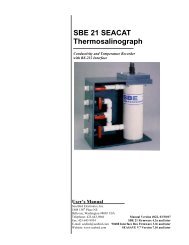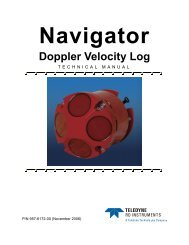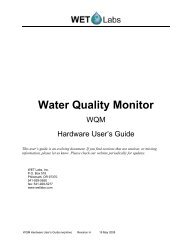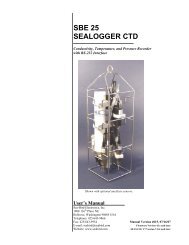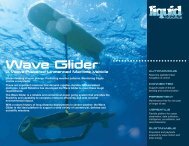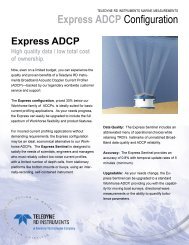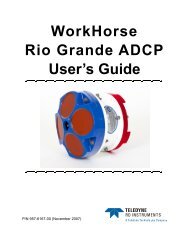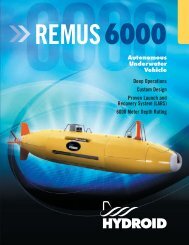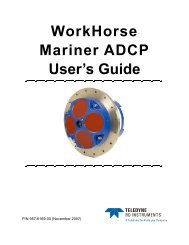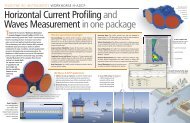StreamPro ADCP Operation Manual - global site
StreamPro ADCP Operation Manual - global site
StreamPro ADCP Operation Manual - global site
- No tags were found...
Create successful ePaper yourself
Turn your PDF publications into a flip-book with our unique Google optimized e-Paper software.
<strong>StreamPro</strong> <strong>ADCP</strong> <strong>Operation</strong> <strong>Manual</strong>5 <strong>StreamPro</strong> Communications SetupThis section shows how to setup the communications between the Stream-Pro <strong>ADCP</strong> and the iPAQ Pocket PC running the <strong>StreamPro</strong> software.NOTE. If the <strong>StreamPro</strong> program is running and connected to the<strong>StreamPro</strong> <strong>ADCP</strong>, first exit <strong>StreamPro</strong> and then turn off power to the<strong>StreamPro</strong> <strong>ADCP</strong> to release the COM Port.CAUTION. Always exit <strong>StreamPro</strong> before shutting power off to the<strong>StreamPro</strong> <strong>ADCP</strong>. If the Bluetooth serial COM port is open when the<strong>StreamPro</strong> <strong>ADCP</strong> is powered off, then the iPAQ Pocket PC will not powerback on correctly. Use a soft reset to restore the iPAQ Pocket PC.5.1 Creating a Bluetooth ShortcutBefore you can make a Bluetooth connection, you must create a shortcut tothe <strong>StreamPro</strong> <strong>ADCP</strong>.NOTE. You will use this shortcut (see Figure 5, page 12) each time youconnect to the <strong>StreamPro</strong> <strong>ADCP</strong>.a. Turn on power to the <strong>StreamPro</strong> <strong>ADCP</strong>.b. Start Bluetooth. The blue LED on the iPAQ Pocket PC should light.Start the Bluetooth Manager.c. On the Bluetooth Manager menu in the lower left corner, tap New, andthen Connect.d. Select Explore a Bluetooth device, and then tap Next.e. Tap the No device Selected box. The iPAQ Pocket PC will search forBluetooth devices.f. Select the RDI SPro icon and then tap Next.g. Tap Serial Port, and then tap Next.h. Tap Finish.P/N 95B-6003-00 (February 2008) page 11