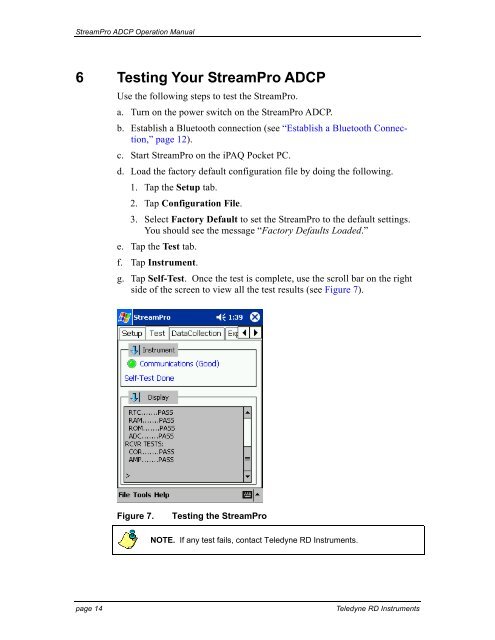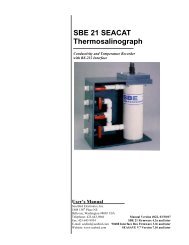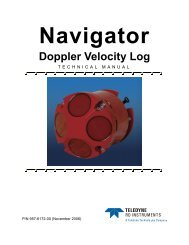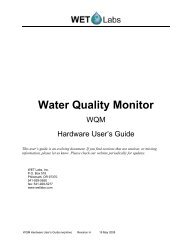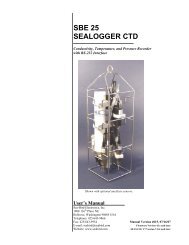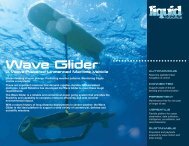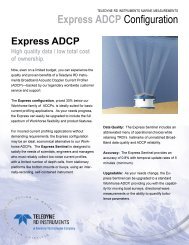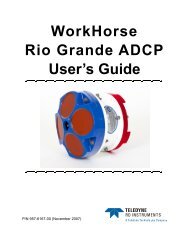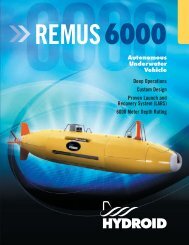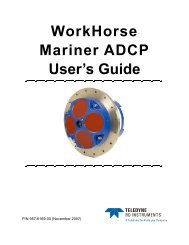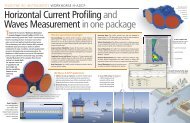StreamPro ADCP Operation Manual - global site
StreamPro ADCP Operation Manual - global site
StreamPro ADCP Operation Manual - global site
- No tags were found...
You also want an ePaper? Increase the reach of your titles
YUMPU automatically turns print PDFs into web optimized ePapers that Google loves.
<strong>StreamPro</strong> <strong>ADCP</strong> <strong>Operation</strong> <strong>Manual</strong>6 Testing Your <strong>StreamPro</strong> <strong>ADCP</strong>Use the following steps to test the <strong>StreamPro</strong>.a. Turn on the power switch on the <strong>StreamPro</strong> <strong>ADCP</strong>.b. Establish a Bluetooth connection (see “Establish a Bluetooth Connection,”page 12).c. Start <strong>StreamPro</strong> on the iPAQ Pocket PC.d. Load the factory default configuration file by doing the following.1. Tap the Setup tab.2. Tap Configuration File.3. Select Factory Default to set the <strong>StreamPro</strong> to the default settings.You should see the message “Factory Defaults Loaded.”e. Tap the Test tab.f. Tap Instrument.g. Tap Self-Test. Once the test is complete, use the scroll bar on the rightside of the screen to view all the test results (see Figure 7).Figure 7.Testing the <strong>StreamPro</strong>NOTE. If any test fails, contact Teledyne RD Instruments.page 14Teledyne RD Instruments