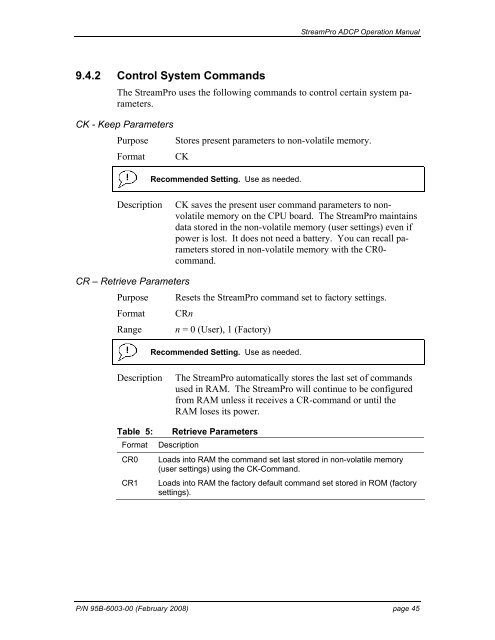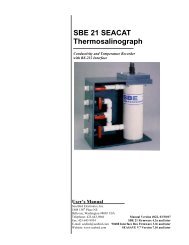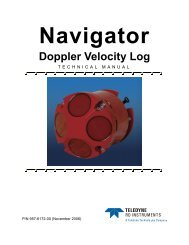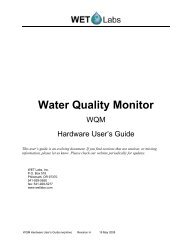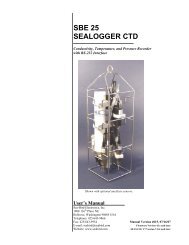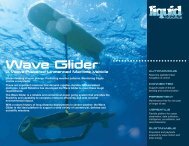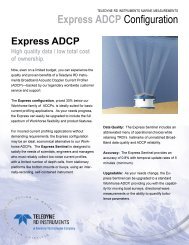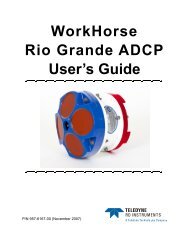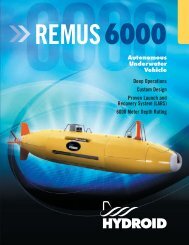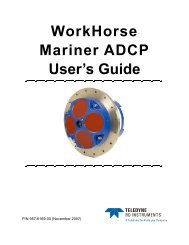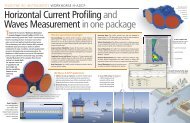StreamPro ADCP Operation Manual - global site
StreamPro ADCP Operation Manual - global site
StreamPro ADCP Operation Manual - global site
- No tags were found...
You also want an ePaper? Increase the reach of your titles
YUMPU automatically turns print PDFs into web optimized ePapers that Google loves.
<strong>StreamPro</strong> <strong>ADCP</strong> <strong>Operation</strong> <strong>Manual</strong>9.4.2 Control System CommandsThe <strong>StreamPro</strong> uses the following commands to control certain system parameters.CK - Keep ParametersPurpose Stores present parameters to non-volatile memory.Format CKRecommended Setting. Use as needed.DescriptionCK saves the present user command parameters to nonvolatilememory on the CPU board. The <strong>StreamPro</strong> maintainsdata stored in the non-volatile memory (user settings) even ifpower is lost. It does not need a battery. You can recall parametersstored in non-volatile memory with the CR0-command.CR – Retrieve ParametersPurpose Resets the <strong>StreamPro</strong> command set to factory settings.Format CRnRange n = 0 (User), 1 (Factory)Recommended Setting. Use as needed.DescriptionThe <strong>StreamPro</strong> automatically stores the last set of commandsused in RAM. The <strong>StreamPro</strong> will continue to be configuredfrom RAM unless it receives a CR-command or until theRAM loses its power.Table 5:FormatCR0CR1Retrieve ParametersDescriptionLoads into RAM the command set last stored in non-volatile memory(user settings) using the CK-Command.Loads into RAM the factory default command set stored in ROM (factorysettings).P/N 95B-6003-00 (February 2008) page 45