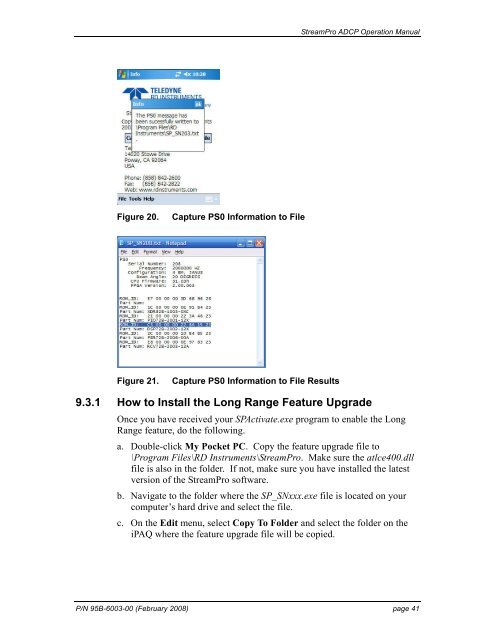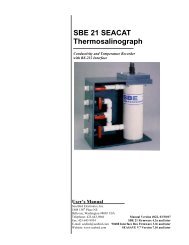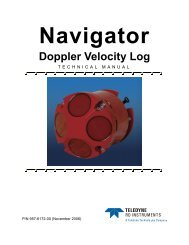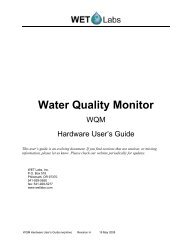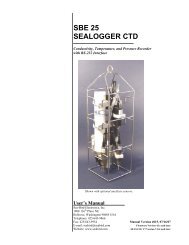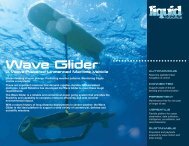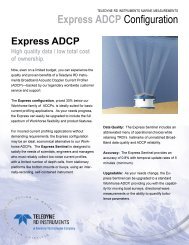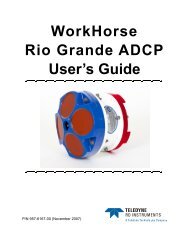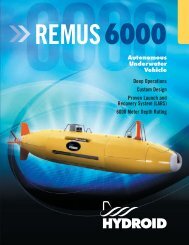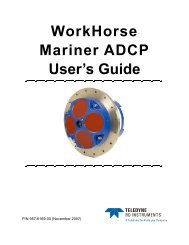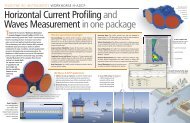StreamPro ADCP Operation Manual - global site
StreamPro ADCP Operation Manual - global site
StreamPro ADCP Operation Manual - global site
- No tags were found...
You also want an ePaper? Increase the reach of your titles
YUMPU automatically turns print PDFs into web optimized ePapers that Google loves.
<strong>StreamPro</strong> <strong>ADCP</strong> <strong>Operation</strong> <strong>Manual</strong>Figure 20.Capture PS0 Information to FileFigure 21.Capture PS0 Information to File Results9.3.1 How to Install the Long Range Feature UpgradeOnce you have received your SPActivate.exe program to enable the LongRange feature, do the following.a. Double-click My Pocket PC. Copy the feature upgrade file to\Program Files\RD Instruments\<strong>StreamPro</strong>. Make sure the atlce400.dllfile is also in the folder. If not, make sure you have installed the latestversion of the <strong>StreamPro</strong> software.b. Navigate to the folder where the SP_SNxxx.exe file is located on yourcomputer’s hard drive and select the file.c. On the Edit menu, select Copy To Folder and select the folder on theiPAQ where the feature upgrade file will be copied.P/N 95B-6003-00 (February 2008) page 41