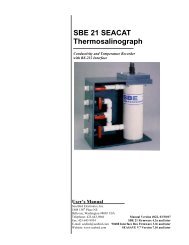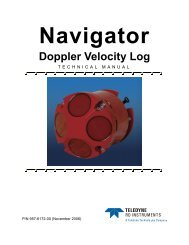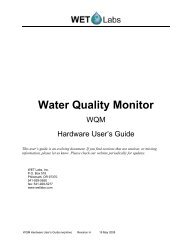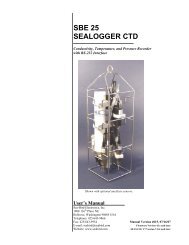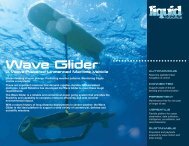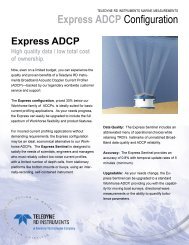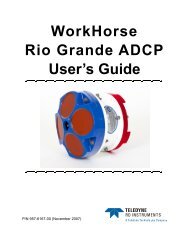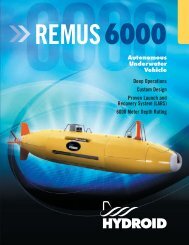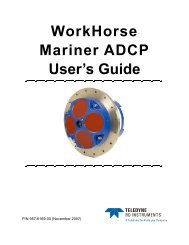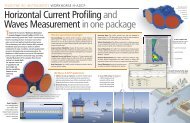StreamPro ADCP Operation Manual - global site
StreamPro ADCP Operation Manual - global site
StreamPro ADCP Operation Manual - global site
- No tags were found...
Create successful ePaper yourself
Turn your PDF publications into a flip-book with our unique Google optimized e-Paper software.
<strong>StreamPro</strong> <strong>ADCP</strong> <strong>Operation</strong> <strong>Manual</strong>ET - TemperaturePurposeFormatRangeDefaultSets the water’s temperature value.ET±nnnn±nnnn = -5.00 C to +40.00 CET2500Recommended Setting. Use the EZ-command.DescriptionExampleET sets the temperature value of the water. The <strong>ADCP</strong> usesET in its speed of sound calculations (see the primer). The<strong>ADCP</strong> assumes the speed of sound reading is taken at thetransducer head.Convert temperatures of +14 C and -3.5 C to ET-commandvalues.ET = 14.00 × 100 = 1400 = ET1400 (+ is understood)ET = -3.50 × 100 = -350 = ET-0350NoteIf the EZ Temperature field = one, the <strong>ADCP</strong> overrides themanually set ET value and uses temperature from the transducer’stemperature sensor. If the sensor is not available, the<strong>ADCP</strong> uses the manual ET setting.EX – Coordinate TransformationPurpose Sets the coordinate transformation processing flags.Format EXnnnnnRange EX00xxx or EX01xxx (where x = 0 or 1)Default EX01xxxRecommended Setting. The default setting for this command isrecommended for most applications.DescriptionTable 6:SettingEX00xxxEX01xxxEX sets firmware switches that control the coordinate transformationprocessing for velocity and percent-good data.Coordinate Transformation Processing FlagsDescriptionNo transformation. Radial beam coordinates, I.E., 1, 2, 3, 4. Heading/Pitch/Roll notapplied.Instrument coordinates. X, Y, Z vectors relative to the <strong>ADCP</strong>. Heading/Pitch/Roll notapplied.Continued Next Pagepage 48Teledyne RD Instruments