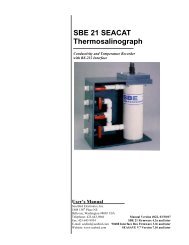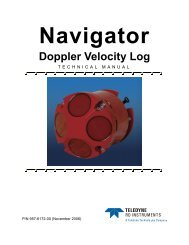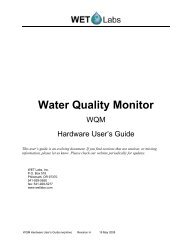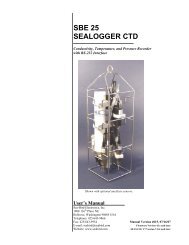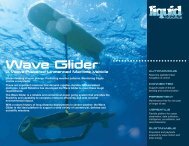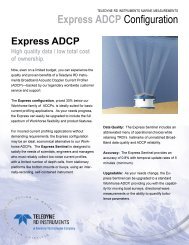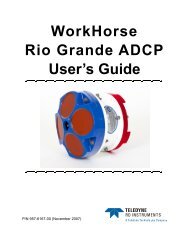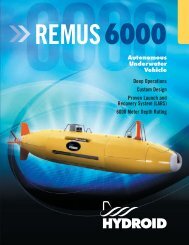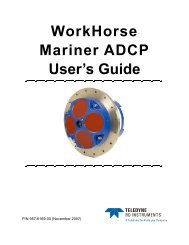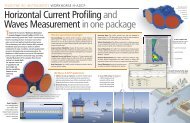StreamPro ADCP Operation Manual - global site
StreamPro ADCP Operation Manual - global site
StreamPro ADCP Operation Manual - global site
- No tags were found...
Create successful ePaper yourself
Turn your PDF publications into a flip-book with our unique Google optimized e-Paper software.
<strong>StreamPro</strong> <strong>ADCP</strong> <strong>Operation</strong> <strong>Manual</strong>g. Before continuing, make sure the following conditions are met.• Disconnect the transducer cable from the electronics housing.• <strong>StreamPro</strong> program is not running on the iPAQ Pocket PC.• <strong>StreamPro</strong> <strong>ADCP</strong> has fresh batteries.• <strong>StreamPro</strong> <strong>ADCP</strong> power turned ON.• iPAQ Pocket PC has fully charged battery.• Turn the iPAQ Pocket PC Bluetooth ON.• Make sure the iPAQ and <strong>StreamPro</strong> <strong>ADCP</strong> are in close proximityto each other.CAUTION. If the transducer cable is not removed from the electronichousing before the firmware upgrade starts, the beam matrix in thetransducer will be overwritten. This will seriously degrade yourmeasurements. If this happens, please contact TRDI for information onhow to restore the beam matrix.If the <strong>StreamPro</strong> <strong>ADCP</strong> batteries go dead or communications between theiPAQ and <strong>StreamPro</strong> <strong>ADCP</strong> is lost during the firmware upgrade, thefirmware may be corrupted. If this happens, return the <strong>StreamPro</strong> <strong>ADCP</strong>to TRDI.h. On the iPAQ, tap File, Programs, File Explorer. Navigate to the folderwhere the firmware files were copied (see Figure 16).Figure 16.File ExplorerNOTE. By default, you will not see the atlce400.dll or the file extensions.P/N 95B-6003-00 (February 2008) page 37