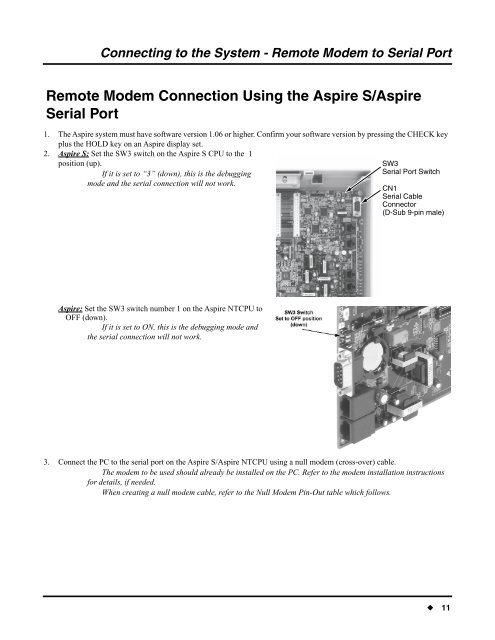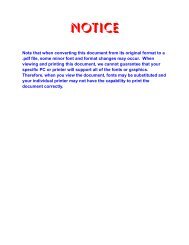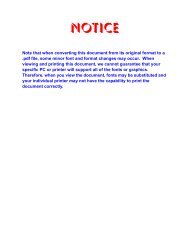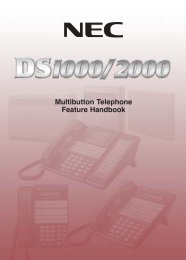Aspire PCPro/WebPro Installation Manual - Support - NEC Unified ...
Aspire PCPro/WebPro Installation Manual - Support - NEC Unified ...
Aspire PCPro/WebPro Installation Manual - Support - NEC Unified ...
- No tags were found...
You also want an ePaper? Increase the reach of your titles
YUMPU automatically turns print PDFs into web optimized ePapers that Google loves.
Connecting to the System - Remote Modem to Serial PortConnecting to the System - Remote Modem to Serial PortRemote Modem Connection Using the <strong>Aspire</strong> S/<strong>Aspire</strong>Serial Port1. The <strong>Aspire</strong> system must have software version 1.06 or higher. Confirm your software version by pressing the CHECK keyplus the HOLD key on an <strong>Aspire</strong> display set.2. <strong>Aspire</strong> S: Set the SW3 switch on the <strong>Aspire</strong> S CPU to the 1position (up).If it is set to “3” (down), this is the debuggingmode and the serial connection will not work.SW3Serial Port SwitchCN1Serial CableConnector(D-Sub 9-pin male)<strong>Aspire</strong>: Set the SW3 switch number 1 on the <strong>Aspire</strong> NTCPU toOFF (down).If it is set to ON, this is the debugging mode andthe serial connection will not work.3. Connect the PC to the serial port on the <strong>Aspire</strong> S/<strong>Aspire</strong> NTCPU using a null modem (cross-over) cable.The modem to be used should already be installed on the PC. Refer to the modem installation instructionsfor details, if needed.When creating a null modem cable, refer to the Null Modem Pin-Out table which follows.◆ 11