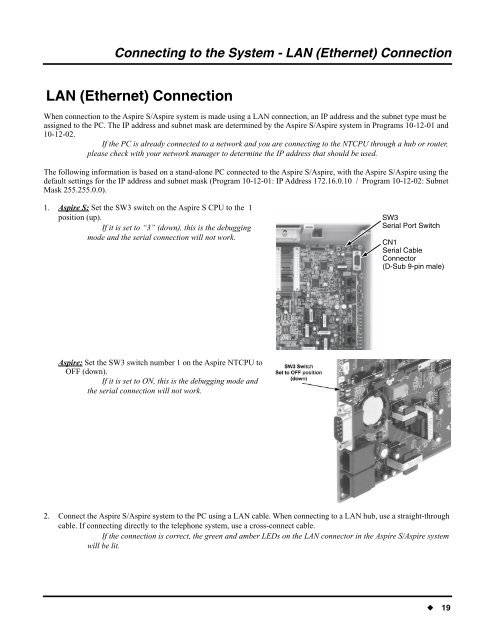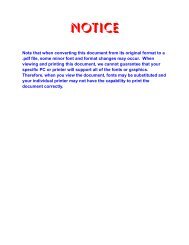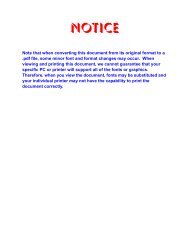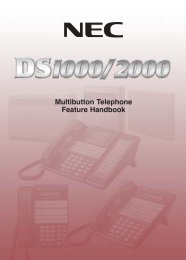Aspire PCPro/WebPro Installation Manual - Support - NEC Unified ...
Aspire PCPro/WebPro Installation Manual - Support - NEC Unified ...
Aspire PCPro/WebPro Installation Manual - Support - NEC Unified ...
- No tags were found...
Create successful ePaper yourself
Turn your PDF publications into a flip-book with our unique Google optimized e-Paper software.
Connecting to the System - LAN (Ethernet) ConnectionConnecting to the System - LAN (Ethernet) ConnectionLAN (Ethernet) ConnectionWhen connection to the <strong>Aspire</strong> S/<strong>Aspire</strong> system is made using a LAN connection, an IP address and the subnet type must beassigned to the PC. The IP address and subnet mask are determined by the <strong>Aspire</strong> S/<strong>Aspire</strong> system in Programs 10-12-01 and10-12-02.If the PC is already connected to a network and you are connecting to the NTCPU through a hub or router,please check with your network manager to determine the IP address that should be used.The following information is based on a stand-alone PC connected to the <strong>Aspire</strong> S/<strong>Aspire</strong>, with the <strong>Aspire</strong> S/<strong>Aspire</strong> using thedefault settings for the IP address and subnet mask (Program 10-12-01: IP Address 172.16.0.10 / Program 10-12-02: SubnetMask 255.255.0.0).1. <strong>Aspire</strong> S: Set the SW3 switch on the <strong>Aspire</strong> S CPU to the 1position (up).If it is set to “3” (down), this is the debuggingmode and the serial connection will not work.SW3Serial Port SwitchCN1Serial CableConnector(D-Sub 9-pin male)<strong>Aspire</strong>: Set the SW3 switch number 1 on the <strong>Aspire</strong> NTCPU toOFF (down).If it is set to ON, this is the debugging mode andthe serial connection will not work.2. Connect the <strong>Aspire</strong> S/<strong>Aspire</strong> system to the PC using a LAN cable. When connecting to a LAN hub, use a straight-throughcable. If connecting directly to the telephone system, use a cross-connect cable.If the connection is correct, the green and amber LEDs on the LAN connector in the <strong>Aspire</strong> S/<strong>Aspire</strong> systemwill be lit.◆ 19