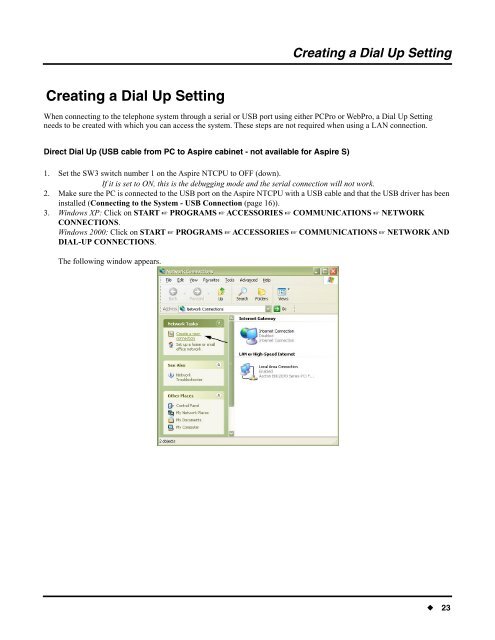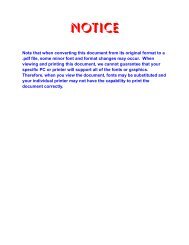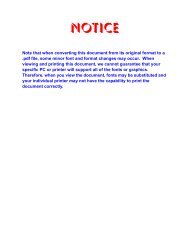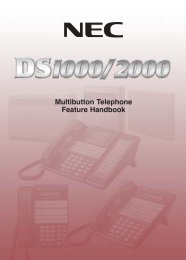Aspire PCPro/WebPro Installation Manual - Support - NEC Unified ...
Aspire PCPro/WebPro Installation Manual - Support - NEC Unified ...
Aspire PCPro/WebPro Installation Manual - Support - NEC Unified ...
- No tags were found...
You also want an ePaper? Increase the reach of your titles
YUMPU automatically turns print PDFs into web optimized ePapers that Google loves.
Creating a Dial Up SettingCreating a Dial Up SettingCreating a Dial Up SettingWhen connecting to the telephone system through a serial or USB port using either <strong>PCPro</strong> or <strong>WebPro</strong>, a Dial Up Settingneeds to be created with which you can access the system. These steps are not required when using a LAN connection.Direct Dial Up (USB cable from PC to <strong>Aspire</strong> cabinet - not available for <strong>Aspire</strong> S)1. Set the SW3 switch number 1 on the <strong>Aspire</strong> NTCPU to OFF (down).If it is set to ON, this is the debugging mode and the serial connection will not work.2. Make sure the PC is connected to the USB port on the <strong>Aspire</strong> NTCPU with a USB cable and that the USB driver has beeninstalled (Connecting to the System - USB Connection (page 16)).3. Windows XP: Click on START ☞ PROGRAMS ☞ ACCESSORIES ☞ COMMUNICATIONS ☞ NETWORKCON<strong>NEC</strong>TIONS.Windows 2000: Click on START ☞ PROGRAMS ☞ ACCESSORIES ☞ COMMUNICATIONS ☞ NETWORK ANDDIAL-UP CON<strong>NEC</strong>TIONS.The following window appears.◆ 23