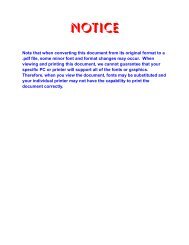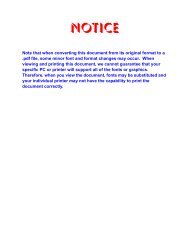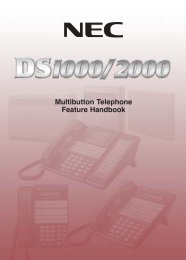Aspire PCPro/WebPro Installation Manual - Support - NEC Unified ...
Aspire PCPro/WebPro Installation Manual - Support - NEC Unified ...
Aspire PCPro/WebPro Installation Manual - Support - NEC Unified ...
- No tags were found...
You also want an ePaper? Increase the reach of your titles
YUMPU automatically turns print PDFs into web optimized ePapers that Google loves.
Using <strong>PCPro</strong>Using <strong>PCPro</strong>To create a new database:1. Click FILE ☞ NEW. Select <strong>Aspire</strong> S, <strong>Aspire</strong> M (for a one-cabinet <strong>Aspire</strong> system) or <strong>Aspire</strong> L (for a two-cabinet <strong>Aspire</strong>system).2. Define the PCB layout for the system by dragging the PCB card name (from the list on the right) to the correct cabinet andslot number. Change other system programs as required.After making changes in a window, click the APPLY or OK icon.3. Click FILE ☞ SAVE AS and select the location where the file should be saved and the name for the file.Refer to To edit a database and exit programming: below for details on uploading changes to the system.To create a new database by downloading a system’s database:1. Click FILE ☞ NEW. Select <strong>Aspire</strong> S, <strong>Aspire</strong> M (for a one-cabinet <strong>Aspire</strong> system) or <strong>Aspire</strong> L (for a two-cabinet <strong>Aspire</strong>system).2. Click on COMMUNICATIONS ☞ DOWNLOAD ☞ START.This will download the database from the connected system to the <strong>PCPro</strong> application. This can take up toapproximately 20 minutes depending on the type of connection. While the programs are being received, the windowindicates files being copied and the status bar shows the progress. When the transfer is done, COMPLETEwill be displayed and the status bar will be solid.3. Click on CLOSE once the download process has completed.4. Click on FILE ☞ SAVE AS. Select the location where the file should be and click SAVE.Refer to To edit a database and exit programming: below for details on uploading changes to the system.To open an existing database:1. Click FILE ☞ OPEN and select the database file.To edit a database and exit programming:1. After making changes in a window, click the APPLY or OK icon. You can then upload the changed programs to the system(without clicking the APPLY or OK icon, the changes will not be saved). With <strong>PCPro</strong>, the changes must be uploadedto the system before the changes can take effect.When changes are made to the following programs, the <strong>Aspire</strong> system must be restarted after the data isuploaded to the system.10-12-01 10-14 80-01 84-03-01 84-05-02 84-06-0710-12-02 10-15 80-02-01 84-03-02 84-06-01 84-06-0810-12-03 10-16-01 80-02-02 84-03-06 84-06-02 84-06-0910-12-04 10-16-02 80-02-03 84-03-07 84-06-03 84-06-1010-13-01 10-16-03 80-02-04 84-03-08 84-06-04 84-06-1110-13-02 10-16-04 80-03 84-04 84-06-05 84-0910-13-03 20-01-03 80-04 84-05-01 84-06-06 84-10◆ 45