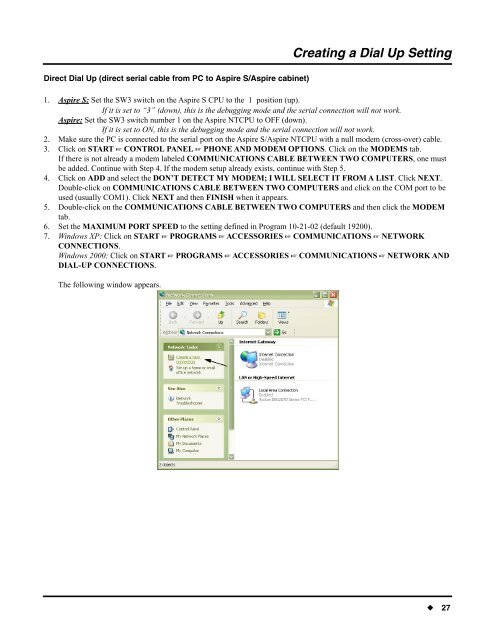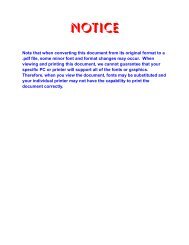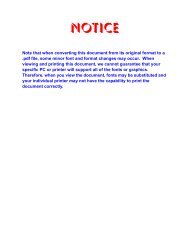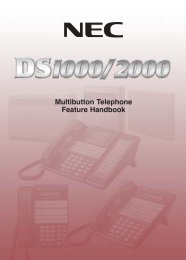Aspire PCPro/WebPro Installation Manual - Support - NEC Unified ...
Aspire PCPro/WebPro Installation Manual - Support - NEC Unified ...
Aspire PCPro/WebPro Installation Manual - Support - NEC Unified ...
- No tags were found...
You also want an ePaper? Increase the reach of your titles
YUMPU automatically turns print PDFs into web optimized ePapers that Google loves.
Direct Dial Up (direct serial cable from PC to <strong>Aspire</strong> S/<strong>Aspire</strong> cabinet)Creating a Dial Up Setting1. <strong>Aspire</strong> S: Set the SW3 switch on the <strong>Aspire</strong> S CPU to the 1 position (up).If it is set to “3” (down), this is the debugging mode and the serial connection will not work.<strong>Aspire</strong>: Set the SW3 switch number 1 on the <strong>Aspire</strong> NTCPU to OFF (down).If it is set to ON, this is the debugging mode and the serial connection will not work.2. Make sure the PC is connected to the serial port on the <strong>Aspire</strong> S/<strong>Aspire</strong> NTCPU with a null modem (cross-over) cable.3. Click on START ☞ CONTROL PANEL ☞ PHONE AND MODEM OPTIONS. Click on the MODEMS tab.If there is not already a modem labeled COMMUNICATIONS CABLE BETWEEN TWO COMPUTERS, one mustbe added. Continue with Step 4. If the modem setup already exists, continue with Step 5.4. Click on ADD and select the DON’T DETECT MY MODEM; I WILL SELECT IT FROM A LIST. Click NEXT.Double-click on COMMUNICATIONS CABLE BETWEEN TWO COMPUTERS and click on the COM port to beused (usually COM1). Click NEXT and then FINISH when it appears.5. Double-click on the COMMUNICATIONS CABLE BETWEEN TWO COMPUTERS and then click the MODEMtab.6. Set the MAXIMUM PORT SPEED to the setting defined in Program 10-21-02 (default 19200).7. Windows XP: Click on START ☞ PROGRAMS ☞ ACCESSORIES ☞ COMMUNICATIONS ☞ NETWORKCON<strong>NEC</strong>TIONS.Windows 2000: Click on START ☞ PROGRAMS ☞ ACCESSORIES ☞ COMMUNICATIONS ☞ NETWORK ANDDIAL-UP CON<strong>NEC</strong>TIONS.The following window appears.◆ 27