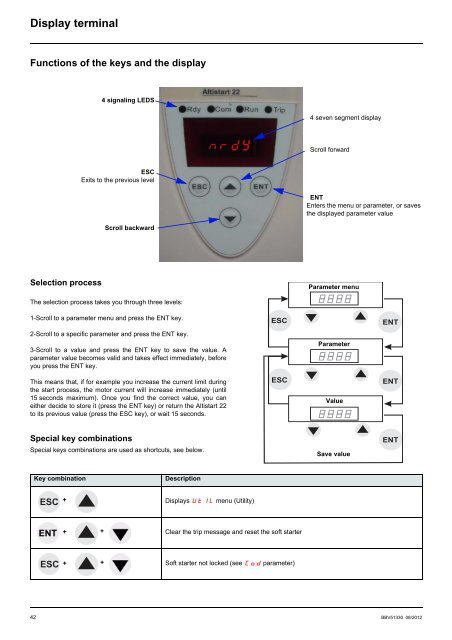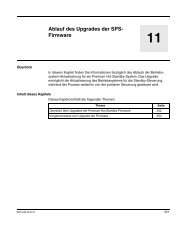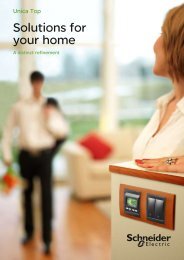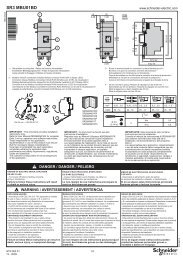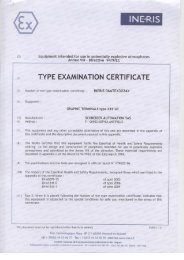Altistart 22 - Schneider Electric
Altistart 22 - Schneider Electric
Altistart 22 - Schneider Electric
- No tags were found...
Create successful ePaper yourself
Turn your PDF publications into a flip-book with our unique Google optimized e-Paper software.
Display terminalFunctions of the keys and the display4 signaling LEDS4 seven segment displayScroll forwardESCExits to the previous levelENTEnters the menu or parameter, or savesthe displayed parameter valueScroll backwardSelection processParameter menuThe selection process takes you through three levels:1-Scroll to a parameter menu and press the ENT key.ESCENT2-Scroll to a specific parameter and press the ENT key.3-Scroll to a value and press the ENT key to save the value. Aparameter value becomes valid and takes effect immediately, beforeyou press the ENT key.ParameterThis means that, if for example you increase the current limit duringthe start process, the motor current will increase immediately (until15 seconds maximum). Once you find the correct value, you caneither decide to store it (press the ENT key) or return the <strong>Altistart</strong> <strong>22</strong>to its previous value (press the ESC key), or wait 15 seconds.ESCValueENTSpecial key combinationsSpecial keys combinations are used as shortcuts, see below.Save valueENTKey combinationDescriptionESC + +Displays UtIL menu (Utility)+Clear the trip message and reset the soft starterESC++Soft starter not locked (see Cod parameter)42 BBV51330 08/2012