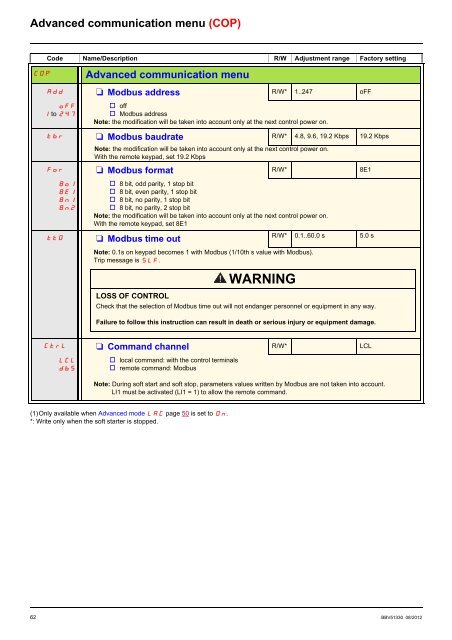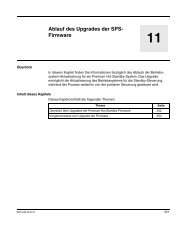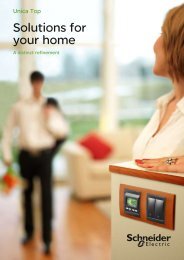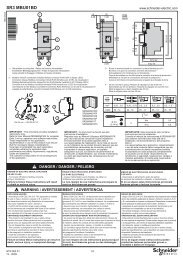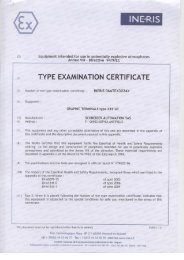Altistart 22 - Schneider Electric
Altistart 22 - Schneider Electric
Altistart 22 - Schneider Electric
- No tags were found...
You also want an ePaper? Increase the reach of your titles
YUMPU automatically turns print PDFs into web optimized ePapers that Google loves.
Advanced communication menu (COP)Code Name/Description R/W Adjustment range Factory settingCOPAdvanced communication menuAdd M Modbus address R/W* 1..247 oFFoFF1 to 247v offv Modbus addressNote: the modification will be taken into account only at the next control power on.tbr M Modbus baudrate R/W* 4.8, 9.6, 19.2 Kbps 19.2 KbpsNote: the modification will be taken into account only at the next control power on.With the remote keypad, set 19.2 KbpsFor M Modbus format R/W* 8E1ttO8o18E18n18n2v 8 bit, odd parity, 1 stop bitv 8 bit, even parity, 1 stop bitv 8 bit, no parity, 1 stop bitv 8 bit, no parity, 2 stop bitNote: the modification will be taken into account only at the next control power on.With the remote keypad, set 8E1M Modbus time outR/W* 0.1..60.0 s 5.0 sNote: 0.1s on keypad becomes 1 with Modbus (1/10th s value with Modbus).Trip message is SLF.LOSS OF CONTROLWARNINGCheck that the selection of Modbus time out will not endanger personnel or equipment in any way.Failure to follow this instruction can result in death or serious injury or equipment damage.CtrL M Command channel R/W* LCLLCLdbSv local command: with the control terminalsv remote command: ModbusNote: During soft start and soft stop, parameters values written by Modbus are not taken into account.LI1 must be activated (LI1 = 1) to allow the remote command.(1)Only available when Advanced mode LAC page 50 is set to On.*: Write only when the soft starter is stopped.62 BBV51330 08/2012